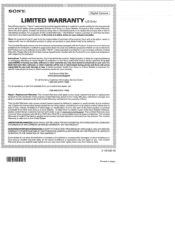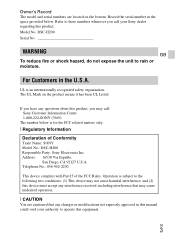Sony DSC-H200 Support Question
Find answers below for this question about Sony DSC-H200.Need a Sony DSC-H200 manual? We have 3 online manuals for this item!
Question posted by amberjlawson on January 26th, 2015
Reset Button?
MY zoom is stuck out & will not go back in. Cannot turn my camera on or off. Needing help & want to reset if possible.
Current Answers
Answer #2: Posted by Autodiy on January 26th, 2015 11:01 PM
reseting the camera wont solve the stuck lens problem. please watch the video on the link below. the guy is solving the same problem on a similar model.
Www.autodiy.co.za
Related Sony DSC-H200 Manual Pages
Similar Questions
Sony Dsc H200 Lens Stuck Out
Sony DSC H200 lens stuck out and LCD shows Syber Shotcamera do nothing
Sony DSC H200 lens stuck out and LCD shows Syber Shotcamera do nothing
(Posted by samieefar 8 years ago)
I Have A Problem With My Digital Camera, A Sony Cyber-shot Dsc-hx50.
I have a problem with my digital camera, a Sony Cyber-shot Dsc-hx50. When I start my SONY Cyber-shot...
I have a problem with my digital camera, a Sony Cyber-shot Dsc-hx50. When I start my SONY Cyber-shot...
(Posted by retienne50 9 years ago)
Dsc H200 Manual
keep getting the message to turn off and power on again every time I turn on the cam
keep getting the message to turn off and power on again every time I turn on the cam
(Posted by arthurbclark 10 years ago)
Sony Cyber-shot Dsc-w50 6.0 Mp Digital Camera
I had no problems with my camera loved it. Someone borrowed it and when it was returned all the pic ...
I had no problems with my camera loved it. Someone borrowed it and when it was returned all the pic ...
(Posted by brenwhite05 10 years ago)