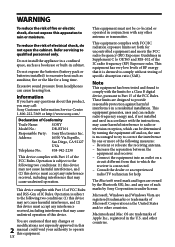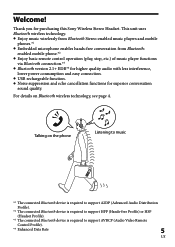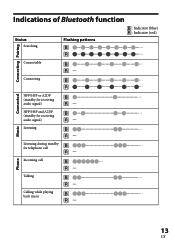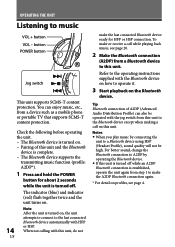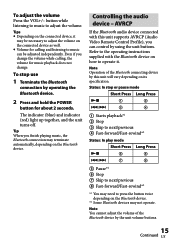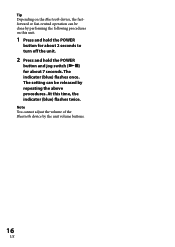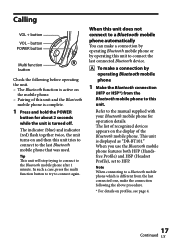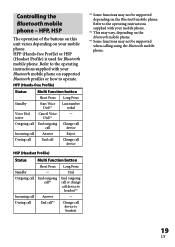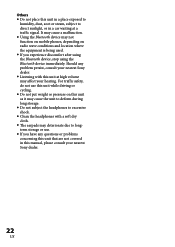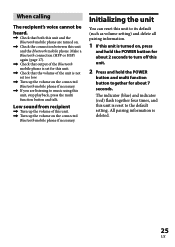Sony DRBT101 Support Question
Find answers below for this question about Sony DRBT101 - Style Stereo Bluetooth Headset.Need a Sony DRBT101 manual? We have 1 online manual for this item!
Question posted by Anonymous-57319 on April 21st, 2012
Pairing Code For Sony Dr Bt101
The person who posted this question about this Sony product did not include a detailed explanation. Please use the "Request More Information" button to the right if more details would help you to answer this question.
Current Answers
Related Sony DRBT101 Manual Pages
Similar Questions
My Sony Bluetooth Headset Says It's Connected, But I Get No Sound. It Still Play
(Posted by glassmith1 8 years ago)
Sony Dr-bt101 Does Not Connect To Win 7
(Posted by daniOkinda 9 years ago)
How Pair Sony Dr-bt101 With Pc
(Posted by WLramvil 9 years ago)
Where Can I Buy Model Number Dr-bt101 Whi
(Posted by Jearon 9 years ago)