Sony DPP-FP55 Support Question
Find answers below for this question about Sony DPP-FP55.Need a Sony DPP-FP55 manual? We have 3 online manuals for this item!
Question posted by shalonhilton on June 18th, 2012
Print Paper
it is telling me i have the wrong print paper and to set it to size P. what does that mean?
Current Answers
There are currently no answers that have been posted for this question.
Be the first to post an answer! Remember that you can earn up to 1,100 points for every answer you submit. The better the quality of your answer, the better chance it has to be accepted.
Be the first to post an answer! Remember that you can earn up to 1,100 points for every answer you submit. The better the quality of your answer, the better chance it has to be accepted.
Related Sony DPP-FP55 Manual Pages
Operating Instructions - Page 1


... printing Making various printing Printing from a PictBridge
camera Printing from a PC
Troubleshooting Additional information
2006 Sony Corporation
Owner's Record
The model and serial numbers are located on the bottom. Before you call upon your Sony dealer regarding this manual thoroughly and retain it for future reference. 2-682-264-13 (1)
Digital Photo Printer
DPP-FP55...
Operating Instructions - Page 2


... help . Telephone No.: 858-942-2230
This device complies with the limits set out in the U.S.A. The recycling of this product, please contact your local Civic...human
health, which the receiver is encouraged to try to operate this digital photo printer. WARNING
To reduce fire or shock hazard, do not expose the unit ...Name: SONY
Model No.: DPP-FP55
Responsible Party:
Sony Electronics Inc.
Operating Instructions - Page 4


... you begin
What you obtained it. Sony Corporation reserves the right to this printer .......... 6 Identifying the parts 8
Preparations
1 Checking the contents of the package 10
2 Preparing the print pack 11 Size of print paper 11 Optional print packs 11
3 Loading the print cartridge 12 4 Inserting the print paper 13 5 Connecting the AC power source ... 16 Inserting a memory card 17...
Operating Instructions - Page 10


Sony DPP-FP55 Printer Driver Software for 120V only. Cleaning cartridge (1)
10 GB
The plug shape and specifications of the package
Make sure that the following accessories are supplied with your printer. Paper tray (1)
AC adaptor (AC-S2425) (1)
CD-ROM (1) -
Picture Motion Browser Ver.1.1
• Sample color print pack (Post card size, 10 sheets)
• Operating Instructions (this...
Operating Instructions - Page 11


... maximum borderless printing size)
Optional print packs
You can use the print pack designed for the printer:
Post card size print pack SVM-F40P • 40 sheets of 4 x 6 inch print paper (20- Also avoid leaving printouts under plastic desk mats.
11 GB
The sample color print pack contains a set of 10 sheets of post card size print paper and a print cartridge for 40 prints SVM-F80P...
Operating Instructions - Page 32


... the operation midway Press CANCEL. Tip You can press MENU while making a Creative Print and set part of the Set Up menu items.
Making split images
You can select and set each area in the middle of the operations and select "Creative Print Complete".
• Display the preview image and then
press g/G/f/F to select (Creative...
Operating Instructions - Page 42
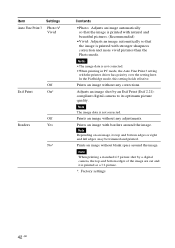
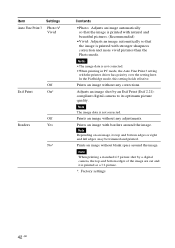
... and it is not corrected. • When printing in PC mode, the Auto Fine Print 3 setting
with the printer driver has priority over the setting here. Note Depending on an image, its optimum picture quality.
Prints an image with borders around the image. Item
Settings
Auto Fine Print 3 Photo*/ Vivid
Off
Exif Print
On*
Off
Borders
Yes
No*
Contents
•...
Operating Instructions - Page 43


... were in the DCF (Design rule for S in the DCF file format. To make a print with the printer, the date of saving is added. You can set the level, the more distinct the outlines become.
(*R: 0/G:0/B:0/S:0)
*: Factory settings
To cancel settings
Press CANCEL. B: Adjusts the blue and yellow elements. When the image is saved with the...
Operating Instructions - Page 45
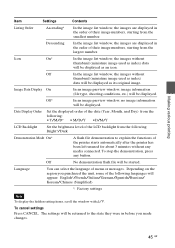
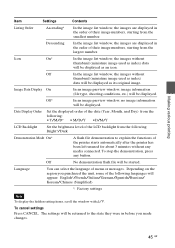
... of their image numbers, starting from the following : • Y/M/D* • M/D/Y •D/M/Y
LCD Backlight
Set the brightness level of the LCD backlight from the largest number.
Language
You can select the language of the printer starts automatically after the printer has been left unused for about 3 minutes without any button. Off
In the image...
Operating Instructions - Page 55


..., an image will be printed without margins around it . • When unchecked, an image will be printed with a Exif Print (Exif 2.21)-compliant digital camera will be printed without adjustments.
Items Functions
Printer Select "Sony DPP-FP55".
Note Even if you actually use for printing: • P size • L size
Note In some regions, L size print paper is still set to "Auto Fine...
Operating Instructions - Page 60


... dialog box used for borderless print will be printed fully in the "Sony DPP-FP55 Properties" dialog box.
Printing from other than the Picture Motion Browser, an image might be printed with an application, set print range with borders even if you select borderless print in the "Paper size" section of the "Paper/Output" tab in the print range. Some applications, however, may...
Operating Instructions - Page 61


... image may be printed with incorrect colors. Exif Print Settings in the "Graphics" tab The Exif Print setting in the printer driver dialog box. If you use has border/borderless setting, we suggest you select borderless as the printer driver setting. Printing from a PC
Orientation setting Depending on the application software you use, the print quantity setting of the printer driver When the...
Operating Instructions - Page 69
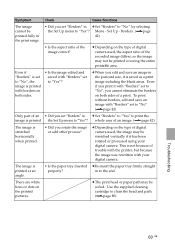
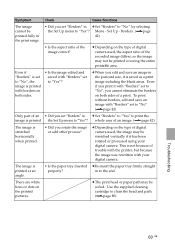
... dots on the printed pictures.
To print without borders, edit and save an image in the postcard size, it with "Borders" set to "No", you set "Borders" in c Set "Borders" to "No" by selecting the Set Up menu to "Yes"? c Depending on the type of digital camera used , the aspect ratio of trouble with the printer, but because...
Operating Instructions - Page 75


...printer's LCD screen.
An image is an anti-virus program or other than the Picture Motion Browser, an image might be printed fully in output of the "Sony DPP-FP55 Properties" dialog box. (.page 56)
Troubleshooting
75 GB
Set...be printed with borders even if I set an image to print an image without borders: - Turn off the 1 (on again. 2.
c To install the driver in the "Paper/ ...
Operating Instructions - Page 76


... print settings in the "Paper/Output" tab of the "Sony DPP-FP55 Properties" dialog box.
Print quantity specified in the "Graphics" tab of the "Sony DPP-FP55 Properties" dialog box does not take effect. c The Exif Print setting in the printer driver dialog box.
76 GB c Depending on the application you use, the print quantity setting of the "Sony DPP-FP55 Properties" dialog box? To print...
Operating Instructions - Page 78


...print cartridge and print paper of the displayed size. (.pages 12 to 15)
78 GB the write-protection. (.page 85)
The Memory Stick/SD Card is write-protected. The Memory Stick/SD card/ External Device has trouble. Error messages
Meaning/Solutions
Protected. Set the print cartridge for the P Size and press [PRINT]. Set a new print cartridge for the P Size and press [PRINT].
Set a new print...
Operating Instructions - Page 79


... Set the print paper for the P Size and press [PRINT]. Insert the protective sheet into the paper tray and set the paper tray into the printer. (.page 80)
c The print paper and print cartridge do not match.
Set the print paper for the P Size and press [PRINT]. In either case, set the print paper in the paper tray. - Remove Print Paper.
Print paper
Error messages
Meaning...
Operating Instructions - Page 84


...printer supports FAT32. By attaching a Duo adaptor, it into the printer without an M2 adaptor, you can become the same size as operable with a "Memory Stick" with both standard-size "Memory Stick" and compact-size... PRO*2*3
Displaying/
Printing
OK
Deleting/
Saving/
OK
Formatting
OK*1 OK*1
OK*1 OK*1
*1 Data reading/recording that for the "Memory Stick Duo" size. x About "Memory...
Operating Instructions - Page 89
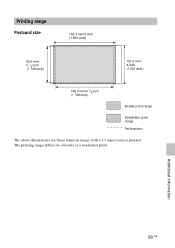
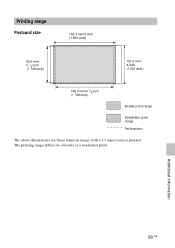
The printing range differs for a border or a borderless print. Additional information
89 GB
Printing range
Postcard size
152.4 mm/6 inch (1 800 dots)
95.5 mm/
3 7/8 inch (1 128 dots)
101.6 mm/ 4 inch (1 200 dots)
146.3 mm/5 7/8 inch (1 728 dots)
Border print range
Borderless print range Perforations
The above illustrations are those when an image with a 2:3 aspect ratio is printed.
Quick Start Guide - Page 2
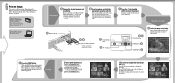
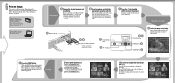
... to print. (To display an image preview, press the (zoom in blue green, the printer is complete, and the print paper automatically ...printing. When printing is ready for printing.
To increase the print quantity: Press . 6 Print an image.
If you want to turn on the printer. The print quantity indication appears.
Set the print quantity.
Printing
To set print...
Similar Questions
Where In Canada Can I Find A Ink Ribbon For A Sony Photo Printer Dpp-fp97 ?
I bought the printer off of Kijiji when I got it there was no rib in it. Where do I buy one
I bought the printer off of Kijiji when I got it there was no rib in it. Where do I buy one
(Posted by lobo50 9 years ago)
Paper Size Sony Picturestation Dpp-fp55
how do i change the pape size for the sony picturestation dpp-fp55
how do i change the pape size for the sony picturestation dpp-fp55
(Posted by smcmom 10 years ago)
Software Voor Apple Notebook From Sony Photo Printer Dpp-fp55?
(Posted by reinconstant 11 years ago)
I Need To Purchase A Paper Tray For My Sony Picture Station Dpp-fp55,
(Posted by msnutty 11 years ago)
Sony Picture Station Dpp-fp55 Cartridges
Can you tell me where I can find print cartridges for a Sony dpp-fp55 picture station. Thank you.......
Can you tell me where I can find print cartridges for a Sony dpp-fp55 picture station. Thank you.......
(Posted by bcwesto73 11 years ago)

