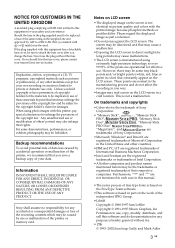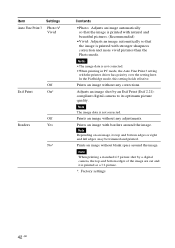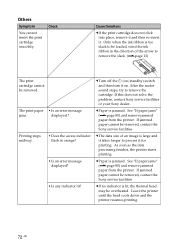Sony DPP-FP55 Support Question
Find answers below for this question about Sony DPP-FP55.Need a Sony DPP-FP55 manual? We have 3 online manuals for this item!
Question posted by andyalexsandy on November 28th, 2011
Where I Canbuy The Ink?
The person who posted this question about this Sony product did not include a detailed explanation. Please use the "Request More Information" button to the right if more details would help you to answer this question.
Current Answers
Related Sony DPP-FP55 Manual Pages
Similar Questions
Where In Canada Can I Find A Ink Ribbon For A Sony Photo Printer Dpp-fp97 ?
I bought the printer off of Kijiji when I got it there was no rib in it. Where do I buy one
I bought the printer off of Kijiji when I got it there was no rib in it. Where do I buy one
(Posted by lobo50 9 years ago)
Paper Size Sony Picturestation Dpp-fp55
how do i change the pape size for the sony picturestation dpp-fp55
how do i change the pape size for the sony picturestation dpp-fp55
(Posted by smcmom 10 years ago)
Software Voor Apple Notebook From Sony Photo Printer Dpp-fp55?
(Posted by reinconstant 11 years ago)
I Need To Purchase A Paper Tray For My Sony Picture Station Dpp-fp55,
(Posted by msnutty 11 years ago)
Sony Picture Station Dpp-fp55 Cartridges
Can you tell me where I can find print cartridges for a Sony dpp-fp55 picture station. Thank you.......
Can you tell me where I can find print cartridges for a Sony dpp-fp55 picture station. Thank you.......
(Posted by bcwesto73 11 years ago)