Sony DPP FP30 Support Question
Find answers below for this question about Sony DPP FP30.Need a Sony DPP FP30 manual? We have 1 online manual for this item!
Question posted by elacebo2 on November 19th, 2011
No Funciona Con Windows 7, Sale Solo Media FotografÃa
Solo me imprime media fotografía desde que comencé a utilizarla con windows 7
Current Answers
There are currently no answers that have been posted for this question.
Be the first to post an answer! Remember that you can earn up to 1,100 points for every answer you submit. The better the quality of your answer, the better chance it has to be accepted.
Be the first to post an answer! Remember that you can earn up to 1,100 points for every answer you submit. The better the quality of your answer, the better chance it has to be accepted.
Related Sony DPP FP30 Manual Pages
Operating Instructions - Page 1
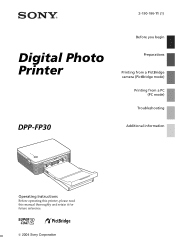
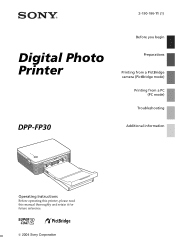
2-190-186-11 (1)
Digital Photo Printer
DPP-FP30
Before you begin
Preparations
Printing from a PictBridge camera (PictBridge mode)
Printing from a PC (PC mode)
Troubleshooting
Additional information
Operating Instructions
Before operating this printer, please read this manual thoroughly and retain it for future reference.
2004 Sony Corporation
Operating Instructions - Page 3
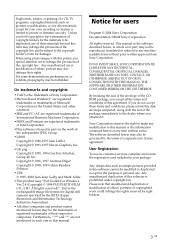
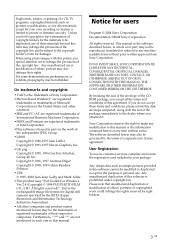
...Jean-loup Gailly and Mark Adler
• This product uses "Exif Toolkit For Windows Ver.2.4 (Copyright © 1998 FUJI PHOTO FILM CO., LTD.
The software described herein may infringe the provisions of the ...work could infringe the rights reserved by the terms of the package, immediately to this printer, pay special attention not to the copyright holder's claim for users
Program © ...
Operating Instructions - Page 5
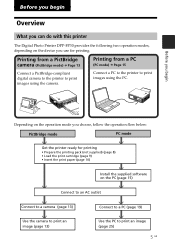
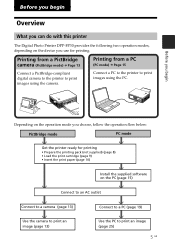
...-compliant digital camera to the printer to print images using the camera.
Connect a PC to the printer to print images using the PC. Before you begin
Overview
What you can do with this printer
The Digital Photo Printer DPP-FP30 provides the following two operation modes... you choose, follow the operation flow below:
PictBridge mode
PC mode
Get the printer ready for printing.
Operating Instructions - Page 6


...in good condition for digital photo printing.
Auto Fine Print 3 The Auto Fine Print 3 analyses the picture information of an image and the printer's color processing to adjust ... possible. Windows PC support with flash.
Features
PictBridge-compliant* (page 13) The printer supports the PictBridge standard, so that allows you to connect a digital camera directly to a printer without a...
Operating Instructions - Page 7
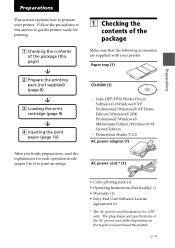
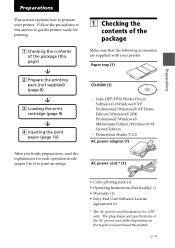
Preparations
Preparations
This section explains how to prepare your printer. Sony DPP-FP30 Printer Driver Software for 120V only. PictureGear Studio V.2.0 AC power adaptor (1)
AC power cord * (1)
• Color printing pack (1) • Operating Instructions (this page)
x
2 Prepare the printing ...
Operating Instructions - Page 15
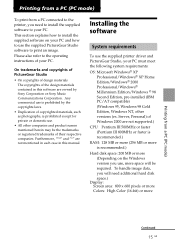
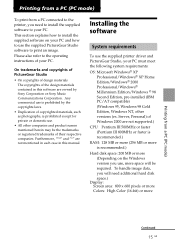
...(Windows 95, Windows 98 Gold Edition, Windows NT, other companies and product names mentioned herein may be required. Please also refer to print an image.
Installing the software
System requirements
To use the supplied printer driver...128 MB or more (256 MB or more
Printing from a PC connected to the printer, you use, more space will need to install the supplied software to your PC ...
Operating Instructions - Page 16


... boxes shown differ depending on your computer and
start Windows. • When installing or uninstalling
the software in Windows XP Professional, unless otherwise specified.
If this occurs...; Printer driver for DPP-FP30: The
software describes the printer's requirements and enables printing from the computer. • PictureGear Studio: Sony's original software application that the printer is...
Operating Instructions - Page 17


... displayed.
7 Click "Install". If you check "I accept the terms of
the license agreement" and click "Next".
The "Sony DPP-FP30 InstallShieldWizard" dialog box appears.
5 Click "Next".
Note
In case the installation window is displayed. The "Printer connection" dialog box is not automatically displayed, double-click the "Setup.exe" of the CD-ROM.
4 Click "Installing...
Operating Instructions - Page 19
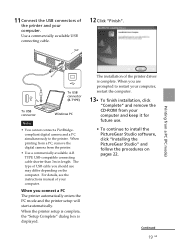
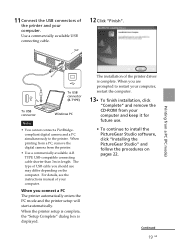
... To finish installation, click
"Complete" and remove the CD-ROM from the printer.
• Use a commercially available A-B TYPE USB-compatible connecting cable shorter than 3m in... your computer.
Printing from a PC (PC mode)
To USB connector (B-TYPE)
To USB connector
Windows PC
Notes
• You cannot connect a PictBridgecompliant digital camera and a PC simultaneously to install the...
Operating Instructions - Page 20
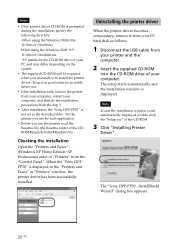
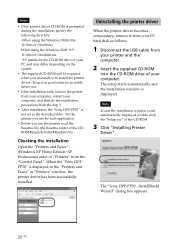
... from the "Control Panel". When the "Sony DPPFP30" is displayed. The "Sony DPP-FP30 - Uninstalling the printer driver
When the printer driver becomes unnecessary, remove it in the "Printers and Faxes" or "Printers" window, the printer driver has been successfully installed. Set the printer you use the printer, read the Readme file (the Readme folder of the CD-ROM.
3 Click...
Operating Instructions - Page 21


...DPP-FP30" is displayed.
5 Check "I do not accept the terms of
the license agreement" and click "Next". After the computer is restarted, the relevant files will be deleted and uninstallation is successfully removed.
If not, the printer...is displayed. To check uninstallation Select "Printers and Faxes" (Windows XP Home Edition/XP Professional only) or "Printers" from a PC (PC mode)
The dialog...
Operating Instructions - Page 22
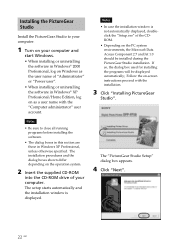
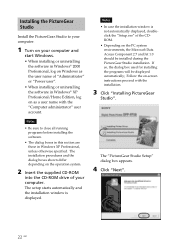
... on as the user name of your computer and
start Windows. • When installing or uninstalling
the software in Windows® 2000 Professional, log on Windows as a user name with the installation.
3 Click "... software.
• The dialog boxes in this section are those in Windows® XP Professional/Home Edition, log on the PC system environments, the Microsoft Data Access ...
Operating Instructions - Page 23
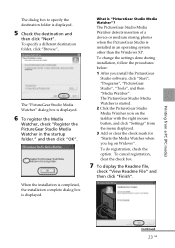
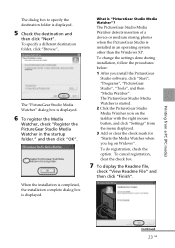
... the PictureGear Studio Media Watcher in an operating system other than the Windows XP. To specify a different destination folder, click "Browse",
The "PictureGear Studio Media Watcher" dialog box is started.
2 Click the PictureGear Studio Media Watcher icon on Widows". The PictureGear Studio Media Watcher detects insertion of a device or medium storing photos when the PictureGear Studio...
Operating Instructions - Page 24


... PictureGear Studio supplied with the DPP-FP30 has the following limitations: - Keep it from your PC hard disk as follows:
1 Remove the USB cable
between the printer and the PC.
2 Insert...Studio". In PrintStudio, you cannot select paper other than "Sony". -
Note In case the installation window is displayed.
24 GB In PhotoCollection, you cannot create or print a "Sticker, name card, ...
Operating Instructions - Page 25
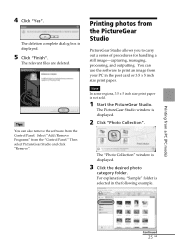
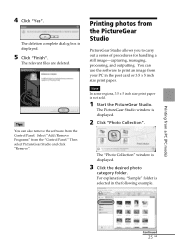
...
PictureGear Studio allows you to print an image from the Control Panel.
Note In some regions, 3.5 x 5 inch size print paper is displayed.
2 Click "Photo Collection". The PictureGear Studio window is not sold.
1 Start the PictureGear Studio. Tips You can use the software to carry out a series of procedures for handling a still image...
Operating Instructions - Page 26


...for each photo, and then click "Apply". When you select the paper size, the print dialog box is displayed.
7 In the "Printer" drop-down list box, select the printer that you
... In the "Printer" drop-down list
box, select "Sony DPP-FP30" and then click "Properties". Select either of the "Sony DPP-FP30 Properties" dialog box, the print quantity will not be printed for the DPP-F series:
The...
Operating Instructions - Page 27


Printer Select "Sony DPP-FP30".
Border Free Print • When checked, an image will be printed without borders around it . Exif print • When checked, an image shot with... with a Exif Print (Exif 2.21)-compliant digital camera will be printed. Print the selected page only The image being displayed in the "Select Photo" window will be printed with its optimum picture quality.
Operating Instructions - Page 31


...)
When "Print preview" is checked in the paper tray, the printer's ERROR indicator lights.
To stop printing
1 Open the "Print" dialog box
from the desktop.
2 Click the document name that
you print with no print paper in step 8 The preview window is canceled. Do not touch nor pull the emerged paper. Wait...
Operating Instructions - Page 34
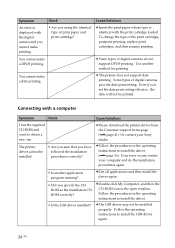
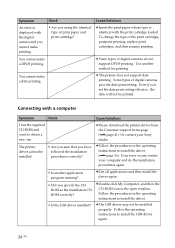
...not be printed. Use another application program running?
c Follow the procedures in the open window.
Even if you set the date print setting effective, the date will not be installed... of the print cartridge, postpone printing, replace print cartridges, and then resume printing.
The printer driver cannot be installed.
• Are you sure that you specify the CDROM as the...
Operating Instructions - Page 35
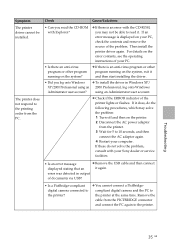
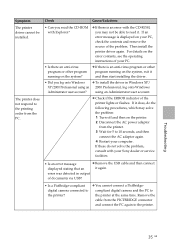
... it and then start installing the driver.
• Did you log onto Windows c To install the driver in output
of the printer lights or flashes. If it .
The printer does not respond to the printer. If an error message is displayed on the printer. 2 Disconnect the AC power adaptor from the PC. using an 2000...
Similar Questions
Auto Feeder Paper Tray
Hello,Is the Auto feeder paper tray replaceable for Sony DPP-EX7? I just sold my photo printer, and ...
Hello,Is the Auto feeder paper tray replaceable for Sony DPP-EX7? I just sold my photo printer, and ...
(Posted by craftarttreasures 8 years ago)
Where In Canada Can I Find A Ink Ribbon For A Sony Photo Printer Dpp-fp97 ?
I bought the printer off of Kijiji when I got it there was no rib in it. Where do I buy one
I bought the printer off of Kijiji when I got it there was no rib in it. Where do I buy one
(Posted by lobo50 9 years ago)
Software Voor Apple Notebook From Sony Photo Printer Dpp-fp55?
(Posted by reinconstant 11 years ago)
Dpp-fp75 Photo Printer Ink Cartridge
WHERE CAN I GET A COMPTIBLE INK CARTRIDGE FOR DPP-FP75 PHOTOPRINTER? I HAD LOOKED FOR SVM-F40P AND S...
WHERE CAN I GET A COMPTIBLE INK CARTRIDGE FOR DPP-FP75 PHOTOPRINTER? I HAD LOOKED FOR SVM-F40P AND S...
(Posted by helchris 12 years ago)
How Can I Find Drivers Free To Photo Printer Dpp-fp-30 To Use In Win7 64
(Posted by Seoane 12 years ago)

