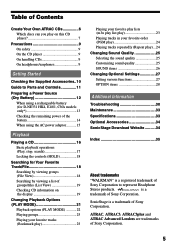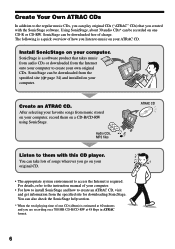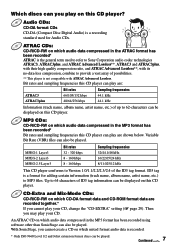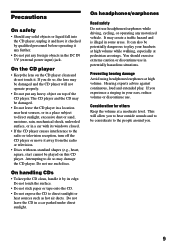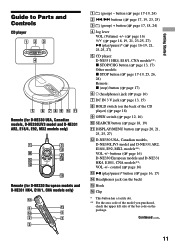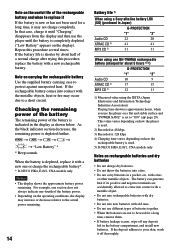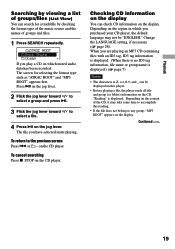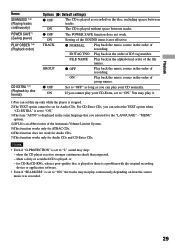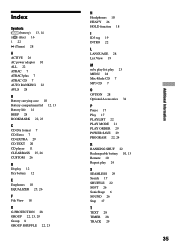Sony DNE330 Support Question
Find answers below for this question about Sony DNE330 - Walkman Cd MP3 Atrac Player.Need a Sony DNE330 manual? We have 1 online manual for this item!
Question posted by jrmhale on December 29th, 2012
How To Adjust Volume Control?
I understand that the lever with the -vol and +vol is to be flicked to adjust the volume but i don't know how to navigate to the volume level window and if i am not at that pop up window the control dosen't work.
Thank you
Jack
Current Answers
Related Sony DNE330 Manual Pages
Similar Questions
The Remote Control Is Not Working ... Any Advise ?
The remote control is not working ... Any advise ?
The remote control is not working ... Any advise ?
(Posted by Hastaba7 6 years ago)
Mp3?
An eBay seller states that he inserted a CD with MP3 music on it and it played. Can this model Sony ...
An eBay seller states that he inserted a CD with MP3 music on it and it played. Can this model Sony ...
(Posted by simsediting 8 years ago)
Sony Walkman Cd Player
which sony walkman cd player plays audio cd, mp3, cd-r, cd-rw with high quality sound
which sony walkman cd player plays audio cd, mp3, cd-r, cd-rw with high quality sound
(Posted by mjsingh 9 years ago)
Where Is Volume Control On Cdp-c225?
Speakers are plugged in but volume is very low. Can not see a volume control. Do not have a remote c...
Speakers are plugged in but volume is very low. Can not see a volume control. Do not have a remote c...
(Posted by mruthbrooks 10 years ago)
Hcd Dz100 Sony Dvd Receiver...how To Reset It When It Displays Unplug/protect
How do I reset my HCD DZ100 Sony DVD receiver which displays unplug/protect
How do I reset my HCD DZ100 Sony DVD receiver which displays unplug/protect
(Posted by si2rsmia 12 years ago)