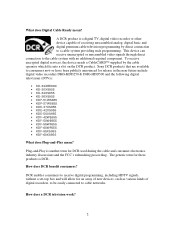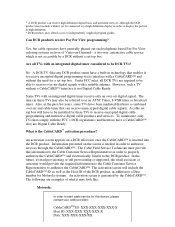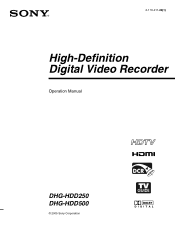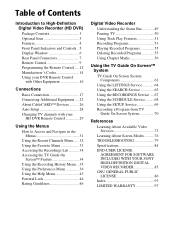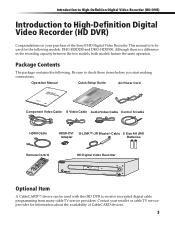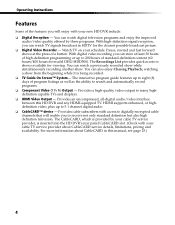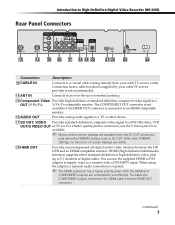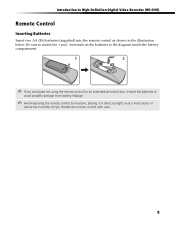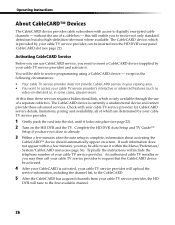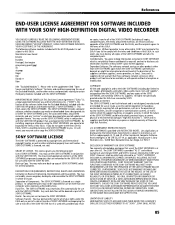Sony DHG-HDD250 Support Question
Find answers below for this question about Sony DHG-HDD250 - 30-Hour High-Definition Digital Video Recorder.Need a Sony DHG-HDD250 manual? We have 3 online manuals for this item!
Question posted by a1rahman on October 24th, 2011
Picture Position
Hi there
I have a sony dhg-hdd500 and my picture has a thin green line and sometimes a thin black along with the green line on top of my tv. It seems that my picture has to be moved up. This is a problem only on some HD channels. I was hoping that there might be a service codes that I can use to move my picture up.
Thanks
Abdul
Current Answers
Related Sony DHG-HDD250 Manual Pages
Similar Questions
I Create A New Account, Then Use The User Name And Password, And It Can't Find M
since it won't let me create an account, how can i log in to download a manual. it can't be that har...
since it won't let me create an account, how can i log in to download a manual. it can't be that har...
(Posted by dickena 4 years ago)
I Need Password For Selevision Svr3000 Digital Satelite Reciever
i foget selevision password now i cant unlock my reciever pleese send me master or unlock idea thank...
i foget selevision password now i cant unlock my reciever pleese send me master or unlock idea thank...
(Posted by rahilsddq 10 years ago)
Http://www.helpowl.com/p/so/hvr-m15au-professional-video-cassete-recorderplayer/
haw i capcherd to adobe premiere 2.0?
haw i capcherd to adobe premiere 2.0?
(Posted by michaeldmtw90 11 years ago)
Remote Control Tv Codes
I have a RMT-V303 remote control that I would like to use to control an older RCA TV. Do you have th...
I have a RMT-V303 remote control that I would like to use to control an older RCA TV. Do you have th...
(Posted by gamalii 12 years ago)
I Just Purchased A Sony Digital Hard Disk Recorder Svr-3000 Cheap .
Can it be used manally to record from my dish network or do I have to buy a subscription?
Can it be used manally to record from my dish network or do I have to buy a subscription?
(Posted by kgraham386 12 years ago)