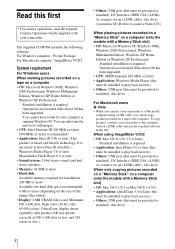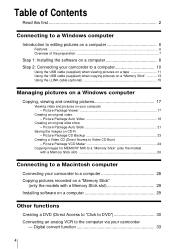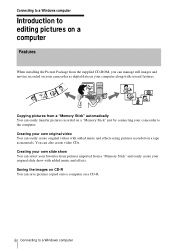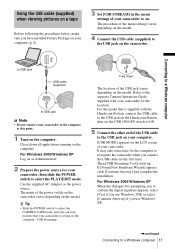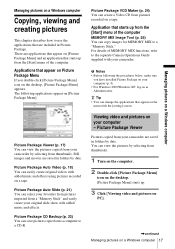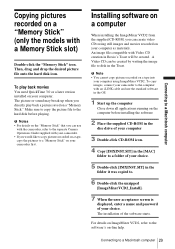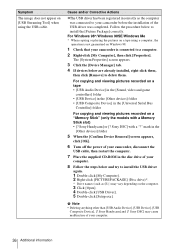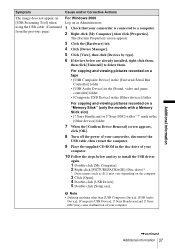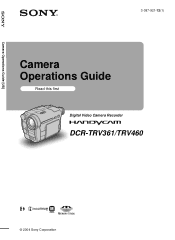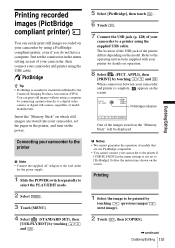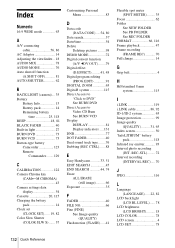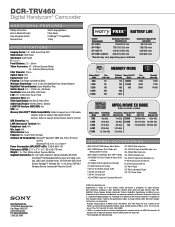Sony DCR-TRV460 Support Question
Find answers below for this question about Sony DCR-TRV460 - Digital Handycam Camcorder.Need a Sony DCR-TRV460 manual? We have 6 online manuals for this item!
Question posted by galidojoel on October 8th, 2015
Need Cd Istaller For Pc Windows7
how to install my sony handycam dcr-trv 361/trv460
Current Answers
Answer #1: Posted by TechSupport101 on October 8th, 2015 8:05 PM
Drivers
- The drivers needed to connect your Sony camcorder to a computer and transfer files are already included in the operating system.
- Software:
- Update to Windows 7 compatible software: PlayMemories HomeT82;
- Not Supported:
- The USB streaming feature is not supported with the Windows 7 operating system.
- The Windows 7 Starter edition is not supported.
Related Sony DCR-TRV460 Manual Pages
Similar Questions
How To Transfer Analog Video From Handycam Dcr-trv 480 To Computer
(Posted by keku 9 years ago)
Need Cd For Sony Handycam Dcr-sx40
C D was damage, need to download CD to my computer, Please direct me to a link
C D was damage, need to download CD to my computer, Please direct me to a link
(Posted by misdas 11 years ago)
Free Dowloader Transfering Video From Dcr-trv460 To Computeror Flashdrive,
free downloader transfering video from dcr-trv460 to computer or flashdrive,the dcr not recognize im...
free downloader transfering video from dcr-trv460 to computer or flashdrive,the dcr not recognize im...
(Posted by geraldinecherry 12 years ago)
Driver Required For Sony Dcr-trv46.
pc connectivity driver required for sony DCR-TRV460 and i don't have the disk which contains pc driv...
pc connectivity driver required for sony DCR-TRV460 and i don't have the disk which contains pc driv...
(Posted by WASIM619 12 years ago)