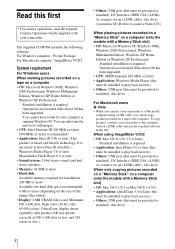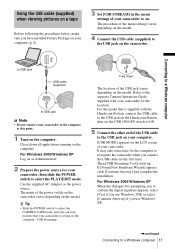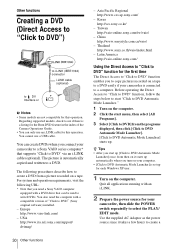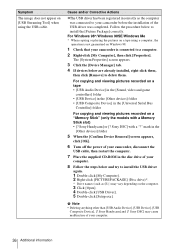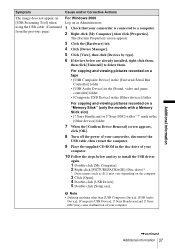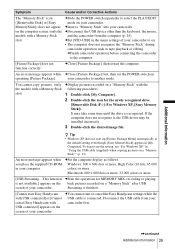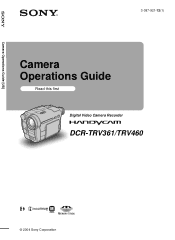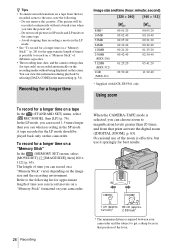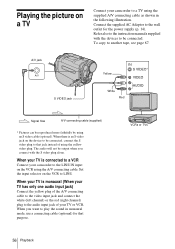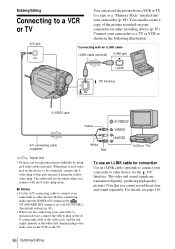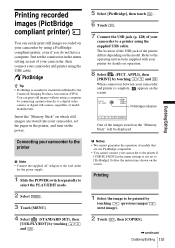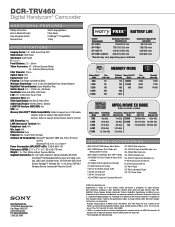Sony DCR-TRV460 Support Question
Find answers below for this question about Sony DCR-TRV460 - Digital Handycam Camcorder.Need a Sony DCR-TRV460 manual? We have 6 online manuals for this item!
Question posted by WASIM619 on October 24th, 2011
Driver Required For Sony Dcr-trv46.
pc connectivity driver required for sony DCR-TRV460 and i don't have the disk which contains pc drivers for that camcorder... help required....
Current Answers
Answer #1: Posted by antiroach on October 24th, 2011 10:50 AM
Here you go. Just download them directly from Sony, or even more can be found here (the drivers are listed below the graph/table).
Also, there is some nice help provided in this thread which may offer you more help.
Nerds need love too...
Related Sony DCR-TRV460 Manual Pages
Similar Questions
Sony Video Camera Recorder 8 (ccd-fx310) Troubleshooting
I have a Sony Video Camera Recorder 8 (CCD-FX310) which has not been used for years....... I am supp...
I have a Sony Video Camera Recorder 8 (CCD-FX310) which has not been used for years....... I am supp...
(Posted by bobkerestes 1 year ago)
Video Camera Eating Tapes
My video camera Sony DCR-TRV27 started messing up tapes (eating tapes) Any sugestion
My video camera Sony DCR-TRV27 started messing up tapes (eating tapes) Any sugestion
(Posted by janosurimb 1 year ago)
Sony Dcrtrv460 Digital8 Handycam Camcorder How To Down Load To Computor
(Posted by corADIENG 9 years ago)
How To Transfer Analog Video From Handycam Dcr-trv 480 To Computer
(Posted by keku 9 years ago)
How To View 8mm Video On Sony Dcrtrv460 Digital8 Handycam Camcorder
(Posted by imgar 10 years ago)