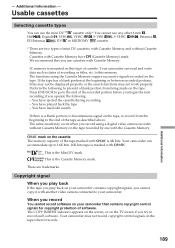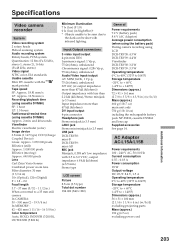Sony DCR-TRV38 Support Question
Find answers below for this question about Sony DCR-TRV38 - Digital Handycam Camcorder.Need a Sony DCR-TRV38 manual? We have 4 online manuals for this item!
Question posted by iWorship3in1 on April 11th, 2014
Tvr38 Pinch Roller
trying to see if the pinch roller is likely cause so C:31:23 error on Sony TRV38
Current Answers
Related Sony DCR-TRV38 Manual Pages
Similar Questions
Sony Video Camera Recorder 8 (ccd-fx310) Troubleshooting
I have a Sony Video Camera Recorder 8 (CCD-FX310) which has not been used for years....... I am supp...
I have a Sony Video Camera Recorder 8 (CCD-FX310) which has not been used for years....... I am supp...
(Posted by bobkerestes 1 year ago)
Video Camera Eating Tapes
My video camera Sony DCR-TRV27 started messing up tapes (eating tapes) Any sugestion
My video camera Sony DCR-TRV27 started messing up tapes (eating tapes) Any sugestion
(Posted by janosurimb 1 year ago)
Sony Video Camera Dcr-sx85 Date Stamp On Photo Only Shows On Viewfinder Not
when uploaded
when uploaded
(Posted by jess7he 10 years ago)
Transfer Images From Camcorder To Computer
I lost a CD-ROM supplied with a camcorder and unable to install USB driver to transfer video to my c...
I lost a CD-ROM supplied with a camcorder and unable to install USB driver to transfer video to my c...
(Posted by tatyanasamoylova 11 years ago)
Free Operation Manual For Dcr Trv27 Digital Video Camera Recorder
i want a free copy or download for an operation manual of sony dcr tvr27 digital video camera record...
i want a free copy or download for an operation manual of sony dcr tvr27 digital video camera record...
(Posted by sevengrace 12 years ago)