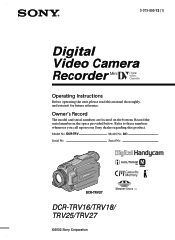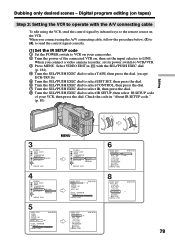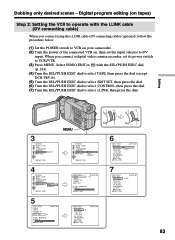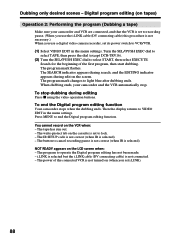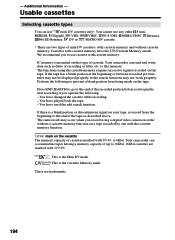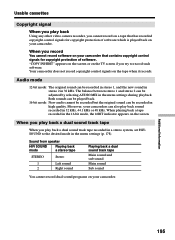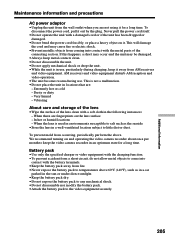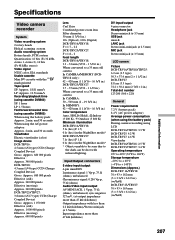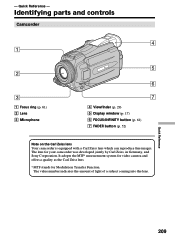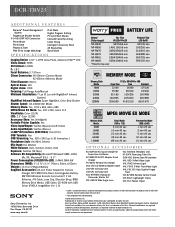Sony DCR-TRV25 Support Question
Find answers below for this question about Sony DCR-TRV25 - Digital Handycam Camcorder.Need a Sony DCR-TRV25 manual? We have 5 online manuals for this item!
Question posted by jnutsun on January 1st, 2016
Pinch Roller
I need a pinch roller for a Sony DCR-TRV25, what is the cost and how do I order?
Current Answers
Answer #1: Posted by waelsaidani1 on January 2nd, 2016 7:22 AM
It cost $7.99 on ebay here is the link: http://www.ebay.com/itm/Lock-Nut-for-Sony-Handycam-Pinch-Roller-Repair-C-31-22-C-31-23-/141367518377
Related Sony DCR-TRV25 Manual Pages
Similar Questions
Sony Video Camera Recorder 8 (ccd-fx310) Troubleshooting
I have a Sony Video Camera Recorder 8 (CCD-FX310) which has not been used for years....... I am supp...
I have a Sony Video Camera Recorder 8 (CCD-FX310) which has not been used for years....... I am supp...
(Posted by bobkerestes 1 year ago)
Video Camera Eating Tapes
My video camera Sony DCR-TRV27 started messing up tapes (eating tapes) Any sugestion
My video camera Sony DCR-TRV27 started messing up tapes (eating tapes) Any sugestion
(Posted by janosurimb 1 year ago)
Sony Super Exwave Color Video Camera Model Ssc-e473 I Need The Manuel.
Is This Security Camera IR READY ? If Not What Exactly Is a IR Ready Camera?
Is This Security Camera IR READY ? If Not What Exactly Is a IR Ready Camera?
(Posted by LAST1LEFT 9 years ago)
Sony Video Camera Dcr-sx85 Date Stamp On Photo Only Shows On Viewfinder Not
when uploaded
when uploaded
(Posted by jess7he 10 years ago)
Free Operation Manual For Dcr Trv27 Digital Video Camera Recorder
i want a free copy or download for an operation manual of sony dcr tvr27 digital video camera record...
i want a free copy or download for an operation manual of sony dcr tvr27 digital video camera record...
(Posted by sevengrace 12 years ago)