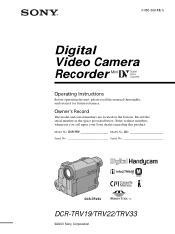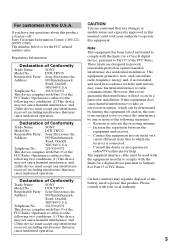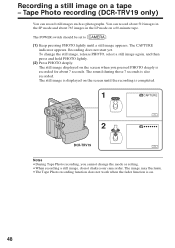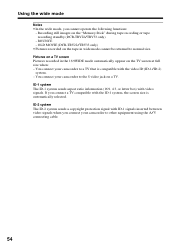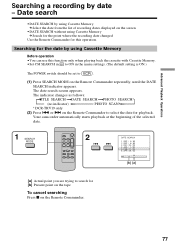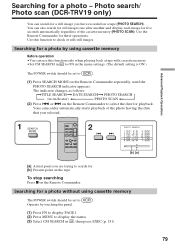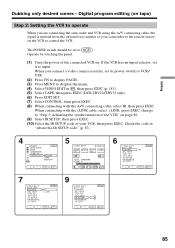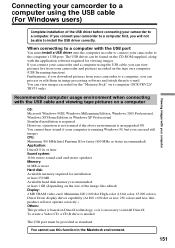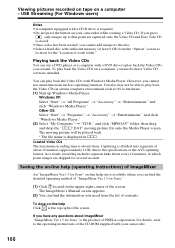Sony DCRTRV19 Support Question
Find answers below for this question about Sony DCRTRV19 - MiniDV Camcorder With 2.5" LCD.Need a Sony DCRTRV19 manual? We have 1 online manual for this item!
Current Answers
Answer #1: Posted by bargeboard on June 30th, 2012 10:33 AM
Compatibility Information for Microsoft® Windows® Operating Systems
Windows 7:
Drivers:
The drivers needed to connect your Sony camcorder to a computer and transfer files are already included in the operating system.
Not Supported:
The USB streaming feature is not supported with the Windows 7 operating system.
The Windows 7 Starter edition is not supported.
Related Sony DCRTRV19 Manual Pages
Similar Questions
Hi, please how do I get to install the driver for Sony DCR-TRV19E on windows 7 Operating System. Th...
I would like to transfer the video from Sony Handycam DCR TRV19E to a desk top but the Sony Handycam...
how can get cd-rom (spvd-010usb driver)(1) for sony handycam dcr-trv33 ?