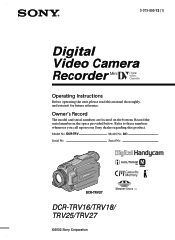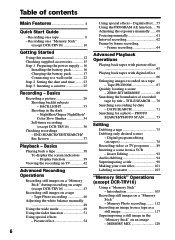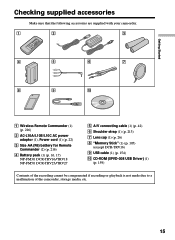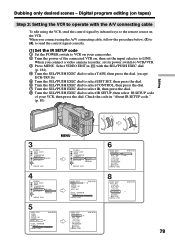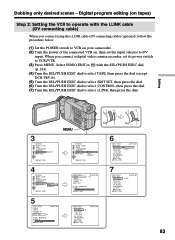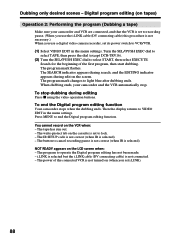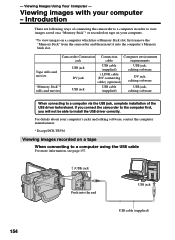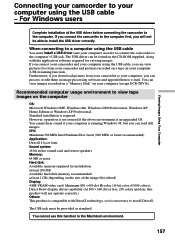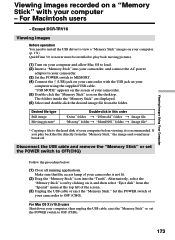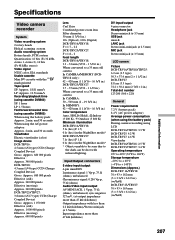Sony DCR-TRV18 Support Question
Find answers below for this question about Sony DCR-TRV18 - Digital Handycam Camcorder.Need a Sony DCR-TRV18 manual? We have 5 online manuals for this item!
Question posted by diezbau on April 25th, 2012
What Driver Should I Have In Mac To Be Able To Download Rec Mat From My Dcr-trv1
What driver should I have in Mac to be able to download rec mat from my DCR-trv1
Current Answers
Related Sony DCR-TRV18 Manual Pages
Similar Questions
How To Transfer Sony Trv18e Video To Laptop Using Win7 ?
driver for sony trv18e for my win7 laptop
driver for sony trv18e for my win7 laptop
(Posted by lzonerocks 11 years ago)
Dcr-trv17 Video Camera
WERE CAN I GET SOFTWARE FOR THE DCR-TRV17 VIDEO CAMERA
WERE CAN I GET SOFTWARE FOR THE DCR-TRV17 VIDEO CAMERA
(Posted by BROUX 11 years ago)
How Do I Use My Mac Computer With This Video Camera?
(Posted by Dolores61907 12 years ago)
Free Operation Manual For Dcr Trv27 Digital Video Camera Recorder
i want a free copy or download for an operation manual of sony dcr tvr27 digital video camera record...
i want a free copy or download for an operation manual of sony dcr tvr27 digital video camera record...
(Posted by sevengrace 12 years ago)
Can I Download The Sony Usb Driver For My Video Camera Rec Modeldcr-trv 33?
I have the Home Vista Premiun OS in my Toshiba Satellite Computer and I need the USB driver for my D...
I have the Home Vista Premiun OS in my Toshiba Satellite Computer and I need the USB driver for my D...
(Posted by simbad112 13 years ago)