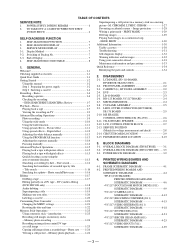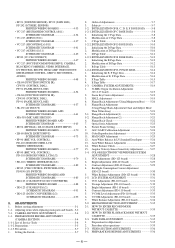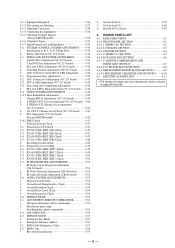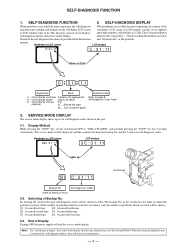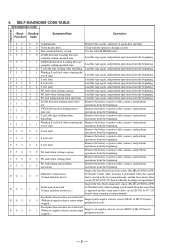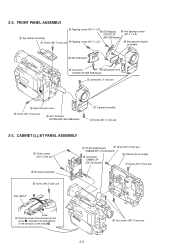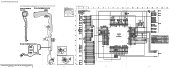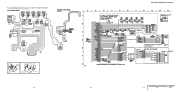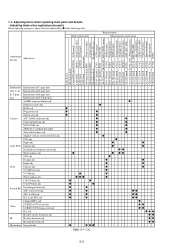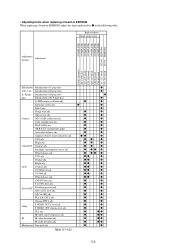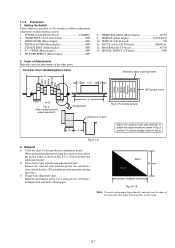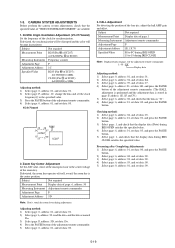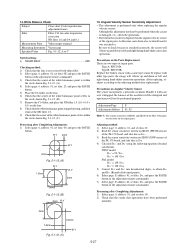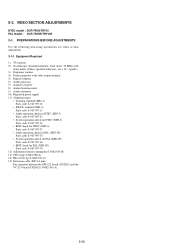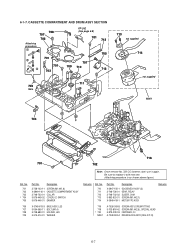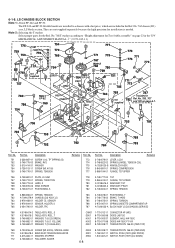Sony DCR-TRV10 Support Question
Find answers below for this question about Sony DCR-TRV10 - Digital Video Camera Recorder.Need a Sony DCR-TRV10 manual? We have 4 online manuals for this item!
Question posted by gcon29 on March 1st, 2015
The Tape Compartment Will Not Open Up When I Lift The Cover Up
The person who posted this question about this Sony product did not include a detailed explanation. Please use the "Request More Information" button to the right if more details would help you to answer this question.
Current Answers
Related Sony DCR-TRV10 Manual Pages
Similar Questions
Place For Tape Not Opening Correctly Or Fully.
What can I do to fix the place for the tape, the drawer/compartment that cones out when you press ej...
What can I do to fix the place for the tape, the drawer/compartment that cones out when you press ej...
(Posted by dking419 9 years ago)
Hom Much Does This Camera Cost
?
(Posted by kdestreet 12 years ago)
Free Dowloader Transfering Video From Dcr-trv460 To Computeror Flashdrive,
free downloader transfering video from dcr-trv460 to computer or flashdrive,the dcr not recognize im...
free downloader transfering video from dcr-trv460 to computer or flashdrive,the dcr not recognize im...
(Posted by geraldinecherry 12 years ago)
Free Operation Manual For Dcr Trv27 Digital Video Camera Recorder
i want a free copy or download for an operation manual of sony dcr tvr27 digital video camera record...
i want a free copy or download for an operation manual of sony dcr tvr27 digital video camera record...
(Posted by sevengrace 12 years ago)
How Do I Get The Tape Compartment Door Open When It Is Stuck? This Is An 8mm Ccd
How do i get the tape compartment door open when it is stuck? This is an 8mm CCD-TR96 NTSC model.
How do i get the tape compartment door open when it is stuck? This is an 8mm CCD-TR96 NTSC model.
(Posted by blodder 13 years ago)