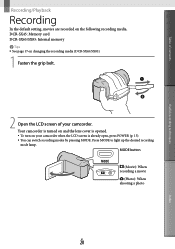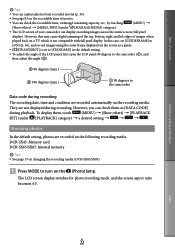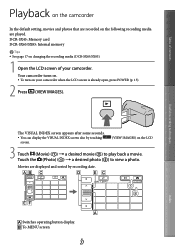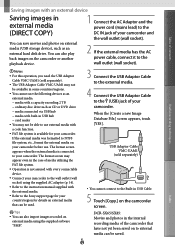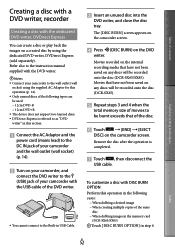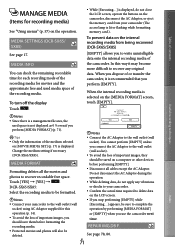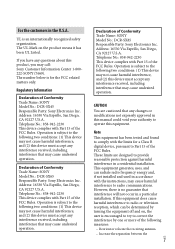Sony DCR-SX85 Support Question
Find answers below for this question about Sony DCR-SX85.Need a Sony DCR-SX85 manual? We have 3 online manuals for this item!
Question posted by hujan270jrvgl on March 14th, 2014
Sony Handycam Dcr Sx45/sx65/sx85 How To Transfer Video From This Handycam To
computer
Current Answers
Related Sony DCR-SX85 Manual Pages
Similar Questions
How Do You Transfer Video From Sony Dcr-sx85 To The Sd Card
(Posted by crPr 10 years ago)
Transfer Videos From Sony Handycam Dcr Trv340e, To Pc Having Windows7
How To Transfer Videos From Sony Handicam Dcr Trv340e, Using Pal System, To The Pc Using Windows7
How To Transfer Videos From Sony Handicam Dcr Trv340e, Using Pal System, To The Pc Using Windows7
(Posted by anjanmajumdar 10 years ago)
Free Dowloader Transfering Video From Dcr-trv460 To Computeror Flashdrive,
free downloader transfering video from dcr-trv460 to computer or flashdrive,the dcr not recognize im...
free downloader transfering video from dcr-trv460 to computer or flashdrive,the dcr not recognize im...
(Posted by geraldinecherry 12 years ago)