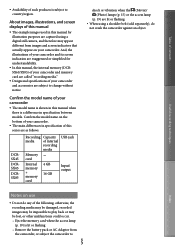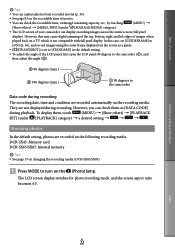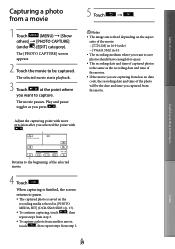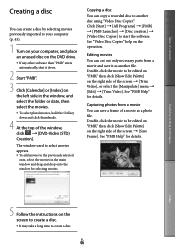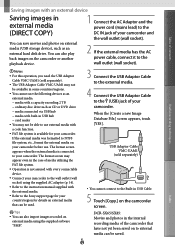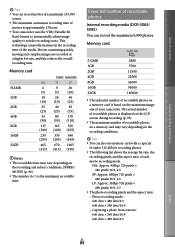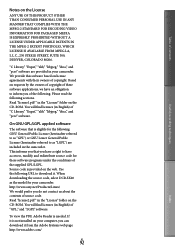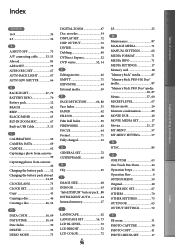Sony DCR-SX85 Support Question
Find answers below for this question about Sony DCR-SX85.Need a Sony DCR-SX85 manual? We have 3 online manuals for this item!
Question posted by ppirralamsc on December 28th, 2013
Sony Dcrsx85 How To Capture Pictures On From Movies
The person who posted this question about this Sony product did not include a detailed explanation. Please use the "Request More Information" button to the right if more details would help you to answer this question.
Current Answers
Related Sony DCR-SX85 Manual Pages
Similar Questions
Video Camera Eating Tapes
My video camera Sony DCR-TRV27 started messing up tapes (eating tapes) Any sugestion
My video camera Sony DCR-TRV27 started messing up tapes (eating tapes) Any sugestion
(Posted by janosurimb 1 year ago)
Sony Video Camera Dcr-sx85 Date Stamp On Photo Only Shows On Viewfinder Not
when uploaded
when uploaded
(Posted by jess7he 10 years ago)
How To Recover Picturs Movie Snaps From Hard Disc Of Handy Cam Dcr Sr-68 ....
how to recover picturs movie snaps from Hard Disc of Handy Cam DCR sr-68 which i couls not download ...
how to recover picturs movie snaps from Hard Disc of Handy Cam DCR sr-68 which i couls not download ...
(Posted by chandrasanketi 11 years ago)
How Do I Format My Memory Card For The Sony Dcr-sx85 Video Camera
the manual instructs if using the memory for the first time to format it...but does not instruct how...
the manual instructs if using the memory for the first time to format it...but does not instruct how...
(Posted by rmtdb 11 years ago)