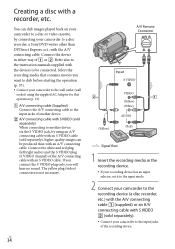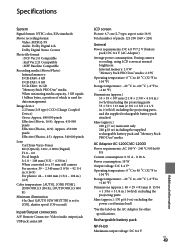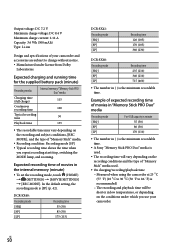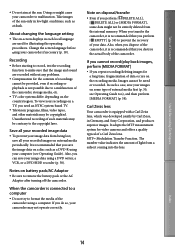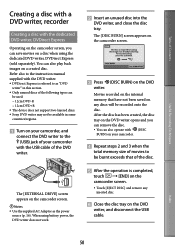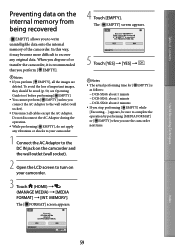Sony DCR SX41 Support Question
Find answers below for this question about Sony DCR SX41 - Flash Camcorder w/60x Optical Zoom.Need a Sony DCR SX41 manual? We have 2 online manuals for this item!
Question posted by shubigoins698 on September 3rd, 2016
Sony Dcr Sx41
Current Answers
Answer #1: Posted by ruksha on September 6th, 2016 11:17 AM
You will not believe this...I happened on [the "Re: Sony DSC-S40 white LCD screen problem" link above] and found the following remedy that was shared by a Bob Allen of Allentown, Pennsylvania....ABSOLUTELY AWESOME!...MY CAMERA WORKS PERFECTLY AS LIKE NEW!!!
It fixed several other people's same model cameras too! Here's the remedy!
If you indeed have the white/blank LCD problem, save your money and try this first:
1. Hold camera firmly in left hand.
2. Smartly rap front of camera with knuckles of right hand on the "Cyber-shot" logo.
Think of the thousands of Shutter-Bugs this is going to help especially from otherwise paying for unnecessary repair bills.
I was dubious, but I just gave it a sharp tap on the logo and the white screen was replaced with a working viewfinder. Does anyone know whether Sony has accepted responsibility for this problem? I'm waiting for my DSC-F717 to be returned; it is being fixed by Sony under a legal agreement following a class action lawsuit.
I try my level best to answer your question.if you got little bit information please rate my answer.
Thank you so much
Related Sony DCR SX41 Manual Pages
Similar Questions
The message I am getting when trying to install my Sony DCR-/SR45 video camera to my new iMac desk c...
WERE CAN I GET SOFTWARE FOR THE DCR-TRV17 VIDEO CAMERA
i want a free copy or download for an operation manual of sony dcr tvr27 digital video camera record...