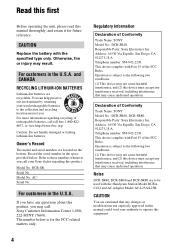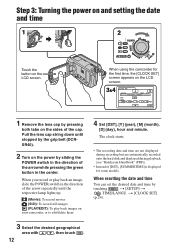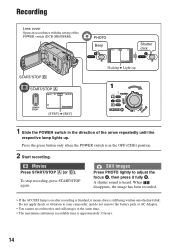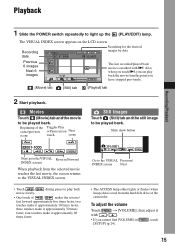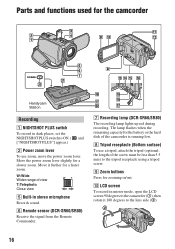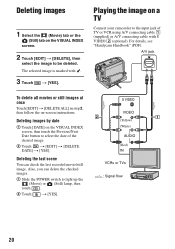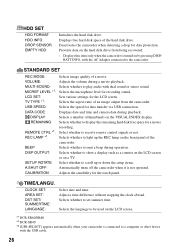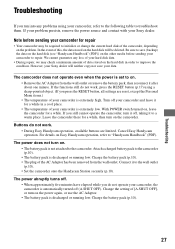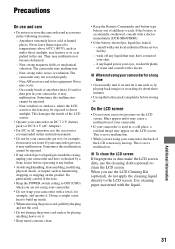Sony DCR-SR80 Support Question
Find answers below for this question about Sony DCR-SR80 - 60GB 1MP Hard Disk Drive Handycam.Need a Sony DCR-SR80 manual? We have 1 online manual for this item!
Current Answers
Related Sony DCR-SR80 Manual Pages
Similar Questions
Sony Video Camera Recorder 8 (ccd-fx310) Troubleshooting
I have a Sony Video Camera Recorder 8 (CCD-FX310) which has not been used for years....... I am supp...
I have a Sony Video Camera Recorder 8 (CCD-FX310) which has not been used for years....... I am supp...
(Posted by bobkerestes 1 year ago)
How To Fix Hard Disk Sony Handycam
(Posted by Palersi 9 years ago)
Can I Operate My Sony Dcr-sr80 From An Electrcal Outlet And Not From Battery?
I need to tape a series of lectures and only have one battery. So I'm wondering if I can operate the...
I need to tape a series of lectures and only have one battery. So I'm wondering if I can operate the...
(Posted by phirmer1 11 years ago)
I Have A Sony Cx160 Handycam. Beside The External Hard Disk Drive, How Do I
transfer the video images from the camcorder to an external media device without using a PC.
transfer the video images from the camcorder to an external media device without using a PC.
(Posted by caesarwan 11 years ago)
Where Can I Find A Handycam Station To Use With This Camera? (model #)
(Posted by dujyann69 12 years ago)