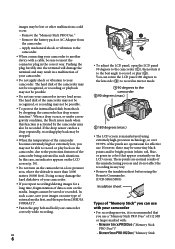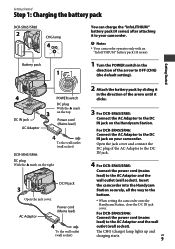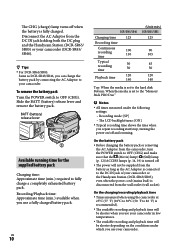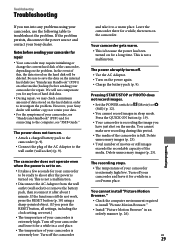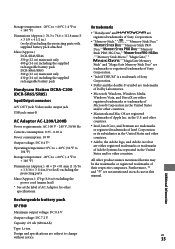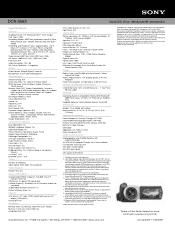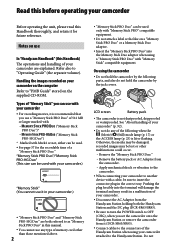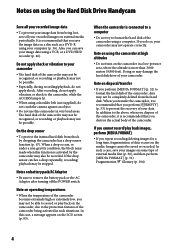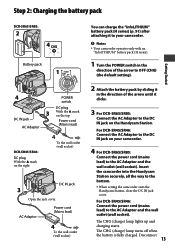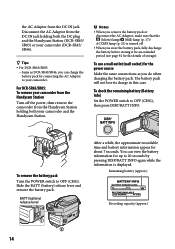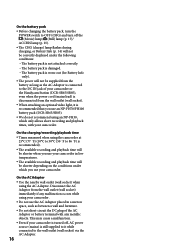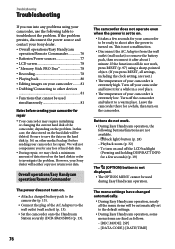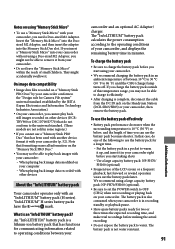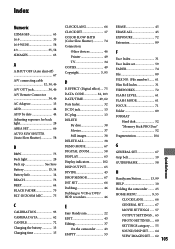Sony DCR-SR65 Support Question
Find answers below for this question about Sony DCR-SR65 - 40gb Hdd Handycam Camcorder.Need a Sony DCR-SR65 manual? We have 6 online manuals for this item!
Question posted by drlanceboyle on October 21st, 2012
The Internal Battery Will Not Hold A Charge Any Longer
How do I go about replacing the internal battery - this will no longer hold onto daye/time or recording settings when I change lithium batteries. This is a real pain because the video ends up with the wrong date and time.
Current Answers
Related Sony DCR-SR65 Manual Pages
Similar Questions
How To Repair Sony Dcr-sr68/l Handycam Camcorder Hdd Format Error
(Posted by redliefl 10 years ago)
Handycam To Pc Through Usb
on conecting handycam through the USB to Pc pc is not at all detecting handycam
on conecting handycam through the USB to Pc pc is not at all detecting handycam
(Posted by venkatmahadi 11 years ago)
How To Recover Data From Sony Dcr-sr68 Hdd Handycam With Hdd Format Error E:31:0
After buffer overflow Sony hanycam displays HDD format error with flash of E:31:00 code. How can one...
After buffer overflow Sony hanycam displays HDD format error with flash of E:31:00 code. How can one...
(Posted by apurbaroy 11 years ago)
I Need A Charging Cord For The Sony Camcorder Ccd-trv138 Ntsc
Where do I find a charging cord for the Sony Camcorder CCD-TRV138 NTSC Hi8
Where do I find a charging cord for the Sony Camcorder CCD-TRV138 NTSC Hi8
(Posted by deidrebuck 12 years ago)
Where I Can Get A Memeory Stick For The
Sony Dcr Pc101 - Handycam Camcorde -1.0
Sony DCR PC101 - Handycam Camcorder - 1.0
Sony DCR PC101 - Handycam Camcorder - 1.0
(Posted by drfsantos 12 years ago)