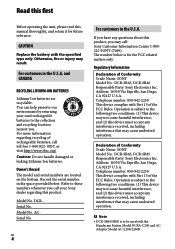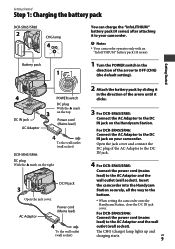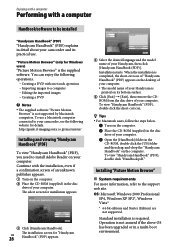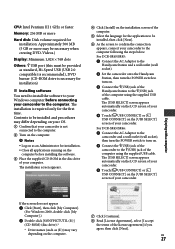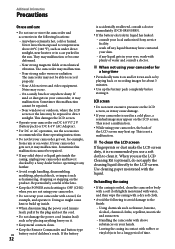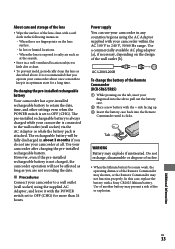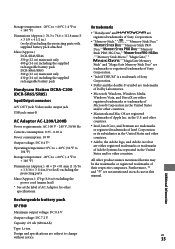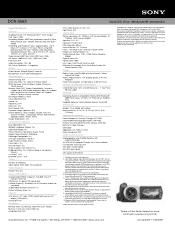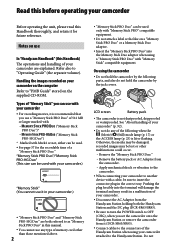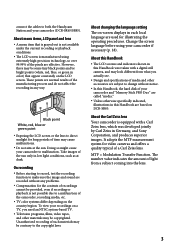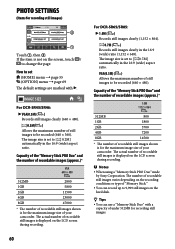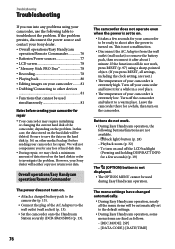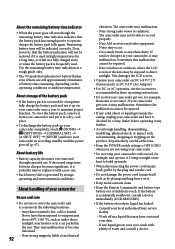Sony DCR-SR65 Support Question
Find answers below for this question about Sony DCR-SR65 - 40gb Hdd Handycam Camcorder.Need a Sony DCR-SR65 manual? We have 6 online manuals for this item!
Question posted by mhugorodolf on March 13th, 2013
Danifiquei Meu Cd De Instalação Da Sony Dcr-sr65. Onde Posso Adquirir Outro?
The person who posted this question about this Sony product did not include a detailed explanation. Please use the "Request More Information" button to the right if more details would help you to answer this question.
Current Answers
Related Sony DCR-SR65 Manual Pages
Similar Questions
I Want A Free Copy Of Download For An Operation Cd-rom Of Sony Dcr Tvr285e
digital video camera record.
digital video camera record.
(Posted by antenehedesta 4 years ago)
Driver For Sony Dcr-sr65e
I Need A Driver For Dcr-65e Camcoder For Windows 7, 64 Bit
I Need A Driver For Dcr-65e Camcoder For Windows 7, 64 Bit
(Posted by stnyfors 9 years ago)
How Do I Pause My Sony Dcr-sx85 Handycam Digital Video Camera
(Posted by BUDpsc 10 years ago)
Danifiquei Meu Cd De Instalação Da Sony Dcr-sr65. Onde Posso Adquirir Outro?
(Posted by mhugorodolf 11 years ago)
Preparing...
when i tried to connect my DCR-SR65 sony hard disk drive camcorder to my pc it doesn't. The LCD scre...
when i tried to connect my DCR-SR65 sony hard disk drive camcorder to my pc it doesn't. The LCD scre...
(Posted by timothypaulpicar 11 years ago)