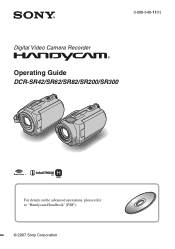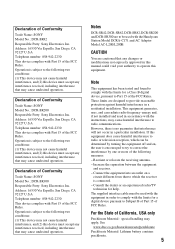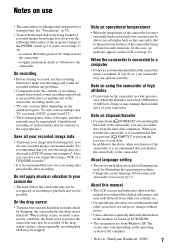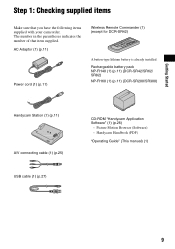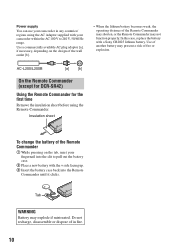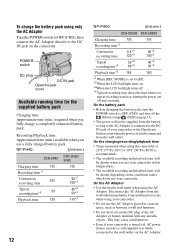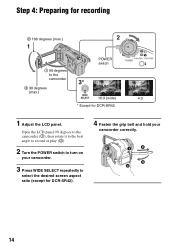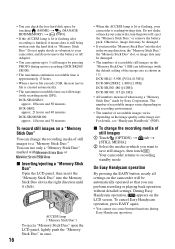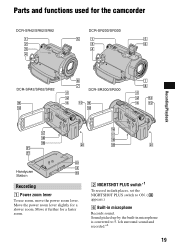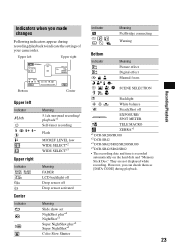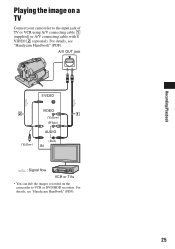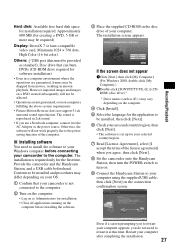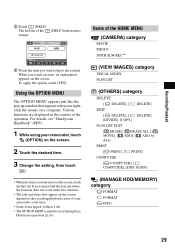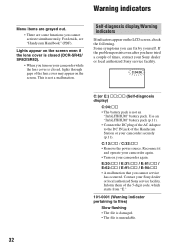Sony DCRSR42 Support Question
Find answers below for this question about Sony DCRSR42 - Handycam DCR SR42 Camcorder.Need a Sony DCRSR42 manual? We have 1 online manual for this item!
Question posted by bhuvanagraphics on April 2nd, 2015
Audio Muting
Current Answers
Answer #1: Posted by sabrie on April 2nd, 2015 2:44 AM
- Connect a microphone with an ON/OFF switch to the microphone jack on the camcorder. Then, set the switch on the external microphone to the OFF position. This will disable the built-in microphone on the camcorder.
- Connect a dummy stereo minipin plug into the microphone jack on the camcorder.
NOTE: Built-in microphones on Sony camcorders that do not have an external microphone jack cannot be turned off or disabled.
www.techboss.co.za
Related Sony DCRSR42 Manual Pages
Similar Questions
I have got error E:31:00 in my sony handycam DCR-SR68.I showed it to sony service centre and they re...
please send service manual of sony handycam dcr-sr42 to [email protected]