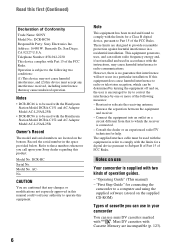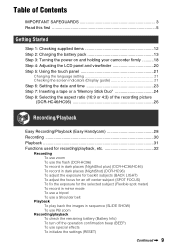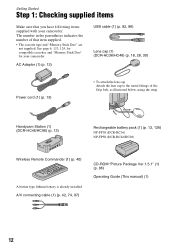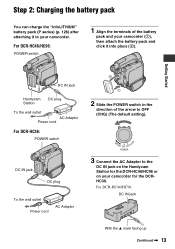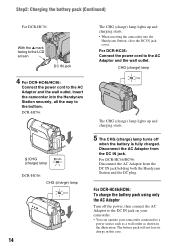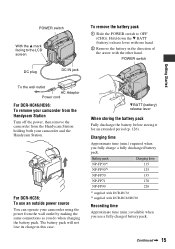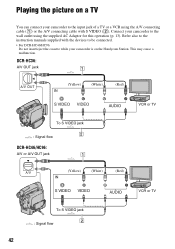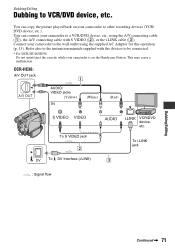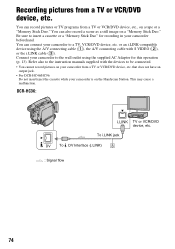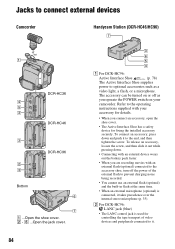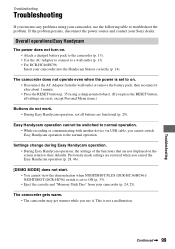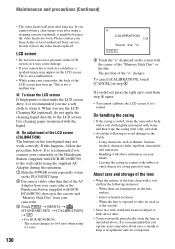Sony DCR-HC96 Support Question
Find answers below for this question about Sony DCR-HC96 - Handycam Camcorder - 3.3 MP.Need a Sony DCR-HC96 manual? We have 1 online manual for this item!
Question posted by contact31586 on January 13th, 2013
I Need To Purchase A Base Station For Sony Handycam Dcr-hc36.
My friend is giving me her Sony Handycam DCR-HC36; she doesn't have a base station and I am unsure what that is. I'd like to see if anyone can help me find the proper base station to this model.
I'd like to purchase the base station to Sony Handycam DCR-HC36 on AMAZON or any other dealer as soon as possible.
Current Answers
Related Sony DCR-HC96 Manual Pages
Similar Questions
How Do I Get The Picture Package 1.5
I have a SONY Handycam DCR-HC96 3.0 megapixels. I am unable to view/download video to PC cos I do no...
I have a SONY Handycam DCR-HC96 3.0 megapixels. I am unable to view/download video to PC cos I do no...
(Posted by lambang2 10 years ago)
Need Cd For Sony Handycam Dcr-sx40
C D was damage, need to download CD to my computer, Please direct me to a link
C D was damage, need to download CD to my computer, Please direct me to a link
(Posted by misdas 11 years ago)
Dcr-trv17 Video Camera
WERE CAN I GET SOFTWARE FOR THE DCR-TRV17 VIDEO CAMERA
WERE CAN I GET SOFTWARE FOR THE DCR-TRV17 VIDEO CAMERA
(Posted by BROUX 11 years ago)
What Is The Best Replacement Battery For A Sony Dcr Hc96 Camcorder
(Posted by Anonymous-58765 11 years ago)
Free Operation Manual For Dcr Trv27 Digital Video Camera Recorder
i want a free copy or download for an operation manual of sony dcr tvr27 digital video camera record...
i want a free copy or download for an operation manual of sony dcr tvr27 digital video camera record...
(Posted by sevengrace 12 years ago)