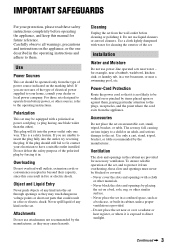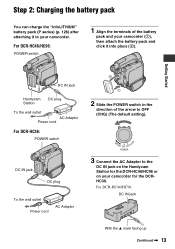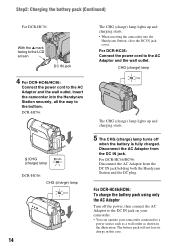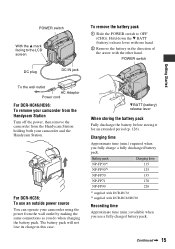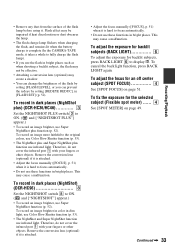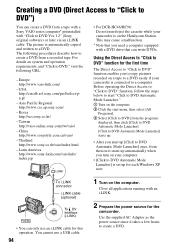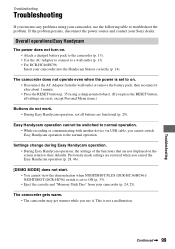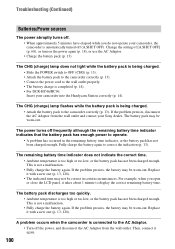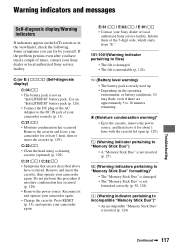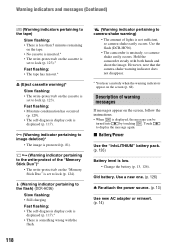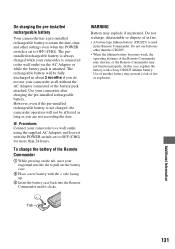Sony DCR-HC36 Support Question
Find answers below for this question about Sony DCR-HC36 - MiniDV Digital Handycam Camcorder.Need a Sony DCR-HC36 manual? We have 1 online manual for this item!
Question posted by jsuplita on August 29th, 2012
Dcr-hc62 Message Indicates Re-attach Power Source With New Battery.
The person who posted this question about this Sony product did not include a detailed explanation. Please use the "Request More Information" button to the right if more details would help you to answer this question.
Current Answers
Related Sony DCR-HC36 Manual Pages
Similar Questions
Use New Ac Adaptor Or Reinsert Message After I Installed New Battery
I recently ordered new batteries with new charger from amazon.com. after charging batteries over nit...
I recently ordered new batteries with new charger from amazon.com. after charging batteries over nit...
(Posted by powersrick90 8 years ago)
Cassette Door Will Not Open. New Battery And A.c./dc Power Used. Same Results.
(Posted by Writejose04 9 years ago)
Re-attach Power Source
i got re-attach power source and the cover of casset not closed what should i do?
i got re-attach power source and the cover of casset not closed what should i do?
(Posted by fryadsharif 10 years ago)
Power Problem
my sony dcr hc36 have a problem when i turn on my dv it shows on screen the massage re attach power ...
my sony dcr hc36 have a problem when i turn on my dv it shows on screen the massage re attach power ...
(Posted by alihome512 12 years ago)