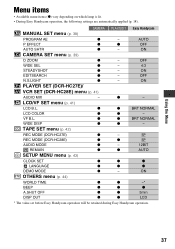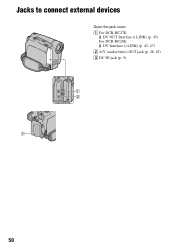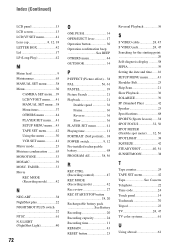Sony DCR-HC28E Support Question
Find answers below for this question about Sony DCR-HC28E.Need a Sony DCR-HC28E manual? We have 1 online manual for this item!
Current Answers
Answer #1: Posted by StLFanMan on February 18th, 2014 1:46 PM
You can find a copy of the User Manual here:
Related Sony DCR-HC28E Manual Pages
Similar Questions
Sony Video Camera Recorder 8 (ccd-fx310) Troubleshooting
I have a Sony Video Camera Recorder 8 (CCD-FX310) which has not been used for years....... I am supp...
I have a Sony Video Camera Recorder 8 (CCD-FX310) which has not been used for years....... I am supp...
(Posted by bobkerestes 1 year ago)
Video Camera Eating Tapes
My video camera Sony DCR-TRV27 started messing up tapes (eating tapes) Any sugestion
My video camera Sony DCR-TRV27 started messing up tapes (eating tapes) Any sugestion
(Posted by janosurimb 1 year ago)
The Camera Will Not Close When Loading The Tape
the camera does not close if I load a tape or if the camera does not have a tape in
the camera does not close if I load a tape or if the camera does not have a tape in
(Posted by Anonymous-66520 11 years ago)
Dcr-trv17 Video Camera
WERE CAN I GET SOFTWARE FOR THE DCR-TRV17 VIDEO CAMERA
WERE CAN I GET SOFTWARE FOR THE DCR-TRV17 VIDEO CAMERA
(Posted by BROUX 11 years ago)
Free Operation Manual For Dcr Trv27 Digital Video Camera Recorder
i want a free copy or download for an operation manual of sony dcr tvr27 digital video camera record...
i want a free copy or download for an operation manual of sony dcr tvr27 digital video camera record...
(Posted by sevengrace 12 years ago)