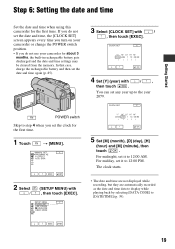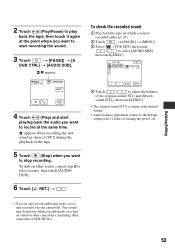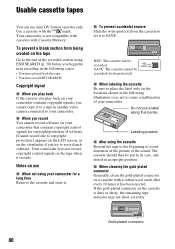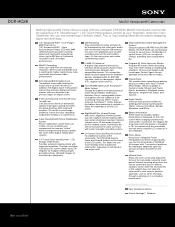Sony DCR-HC26 Support Question
Find answers below for this question about Sony DCR-HC26 - Minidv Handycam Camcorder.Need a Sony DCR-HC26 manual? We have 4 online manuals for this item!
Question posted by wildwkeit on April 4th, 2014
My Touch Screen Will Not Work On My Dcr Hc26
The person who posted this question about this Sony product did not include a detailed explanation. Please use the "Request More Information" button to the right if more details would help you to answer this question.
Current Answers
Related Sony DCR-HC26 Manual Pages
Similar Questions
How Do I Pause My Sony Dcr-sx85 Handycam Digital Video Camera
(Posted by BUDpsc 10 years ago)
Dcr-hc26 Touch Screen Wont Work
(Posted by dugpc 10 years ago)
Sony Dcr-hc26
hi im missing this camera charger, what kind of charger is it
hi im missing this camera charger, what kind of charger is it
(Posted by manrajtiwana 10 years ago)
Dcr-hc26
I lost the cable for my handycam the model # is dcr-hc26 the product is 1456680, and I am unable to ...
I lost the cable for my handycam the model # is dcr-hc26 the product is 1456680, and I am unable to ...
(Posted by JESSICANEWMAN80 12 years ago)
Touch Screen Doesn't Work And I Don,t Have The Remote Control
my dcr pc5 handycam touch screen doesn't work and I don't have the remote control for the same. Can ...
my dcr pc5 handycam touch screen doesn't work and I don't have the remote control for the same. Can ...
(Posted by kinimuralidhar 12 years ago)