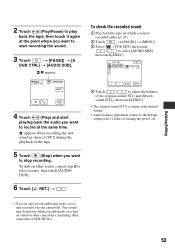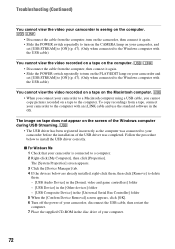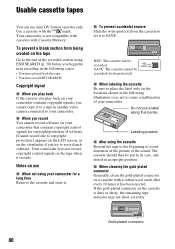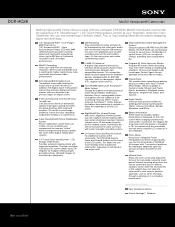Sony DCR-HC26 Support Question
Find answers below for this question about Sony DCR-HC26 - Minidv Handycam Camcorder.Need a Sony DCR-HC26 manual? We have 4 online manuals for this item!
Question posted by manrajtiwana on October 19th, 2013
Sony Dcr-hc26
hi im missing this camera charger, what kind of charger is it
Current Answers
Answer #1: Posted by bengirlxD on October 19th, 2013 7:18 PM
The Battery Type is a Lithium-Ion and the Battery Voltage is 7.4 V. It can be easily be bought on Amazon.com. Here is the link to the page where you can purchase it.
Feel free to resubmit the question if you didn't find it useful.
Related Sony DCR-HC26 Manual Pages
Similar Questions
Video Camera Eating Tapes
My video camera Sony DCR-TRV27 started messing up tapes (eating tapes) Any sugestion
My video camera Sony DCR-TRV27 started messing up tapes (eating tapes) Any sugestion
(Posted by janosurimb 1 year ago)
How Do I Pause My Sony Dcr-sx85 Handycam Digital Video Camera
(Posted by BUDpsc 10 years ago)
Need I.link Driver That Works With Mini Dv Camcorder Sony Dcr-hc26 For Vista
(Posted by jpleduc 10 years ago)
Operation System
I want to know the operation system of Sony DCR-HC26 Minidv Handycam Camcord
I want to know the operation system of Sony DCR-HC26 Minidv Handycam Camcord
(Posted by gangulinirmal37 11 years ago)
Dcr-hc26
I lost the cable for my handycam the model # is dcr-hc26 the product is 1456680, and I am unable to ...
I lost the cable for my handycam the model # is dcr-hc26 the product is 1456680, and I am unable to ...
(Posted by JESSICANEWMAN80 12 years ago)