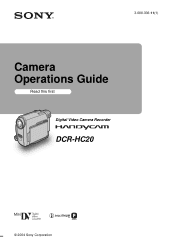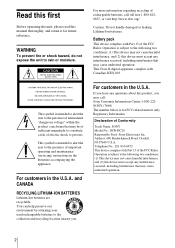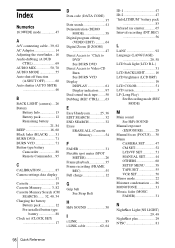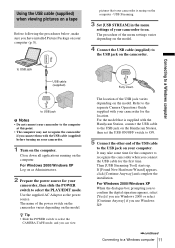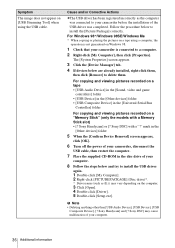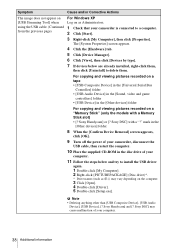Sony DCR-HC20 Support Question
Find answers below for this question about Sony DCR-HC20 - Digital Handycam Camcorder.Need a Sony DCR-HC20 manual? We have 6 online manuals for this item!
Question posted by aljudy44 on September 5th, 2011
Can I Get A Printed Owners Manual For A Sony Dcrhczo?
The person who posted this question about this Sony product did not include a detailed explanation. Please use the "Request More Information" button to the right if more details would help you to answer this question.
Current Answers
Answer #1: Posted by antiroach on September 5th, 2011 4:06 PM
There's a few to choose from and available for download right here. The first two are probably what you're looking for. Just click on the links for each and choose to save the file to your computer. Once saved, you can print them out if you'd like.
Nerds need love too...
Related Sony DCR-HC20 Manual Pages
Similar Questions
Sony Video Camera Recorder 8 (ccd-fx310) Troubleshooting
I have a Sony Video Camera Recorder 8 (CCD-FX310) which has not been used for years....... I am supp...
I have a Sony Video Camera Recorder 8 (CCD-FX310) which has not been used for years....... I am supp...
(Posted by bobkerestes 1 year ago)
How To Play Tape Sony Dcr-hc20 Minidv Digital Camcorder
(Posted by chuaman 10 years ago)
Sony Video Camera Dcr-sx85 Date Stamp On Photo Only Shows On Viewfinder Not
when uploaded
when uploaded
(Posted by jess7he 10 years ago)
Where Can I Get The Original Cd-rom For The Sony Handycam Dcr-hc20 For Free?
(Posted by toumbot 12 years ago)
Download Video On A Mac Osx
WHERE DO I FIND A DOWNLOAD DRIVER FOR A MAC OSX?
WHERE DO I FIND A DOWNLOAD DRIVER FOR A MAC OSX?
(Posted by jinan 12 years ago)