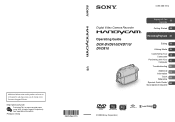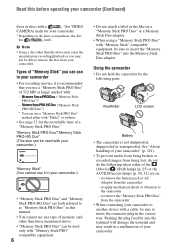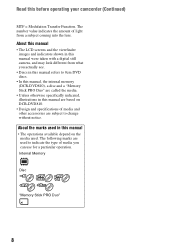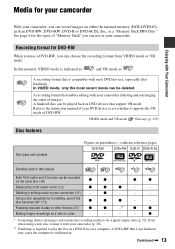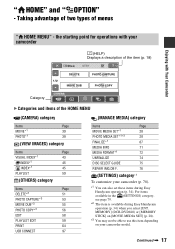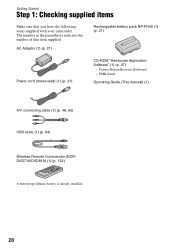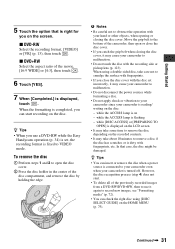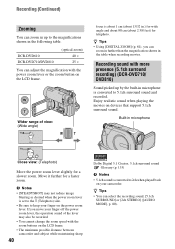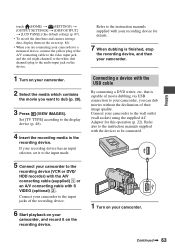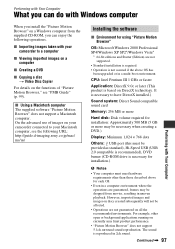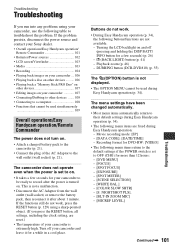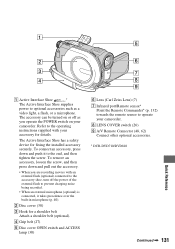Sony DCR-DVD810 Support Question
Find answers below for this question about Sony DCR-DVD810 - Handycam Camcorder - 1070 KP.Need a Sony DCR-DVD810 manual? We have 1 online manual for this item!
Question posted by vaghelanews on November 17th, 2017
How To Extranal Microphone
Current Answers
Answer #1: Posted by BusterDoogen on November 17th, 2017 9:12 AM
I hope this is helpful to you!
Please respond to my effort to provide you with the best possible solution by using the "Acceptable Solution" and/or the "Helpful" buttons when the answer has proven to be helpful. Please feel free to submit further info for your question, if a solution was not provided. I appreciate the opportunity to serve you!
Related Sony DCR-DVD810 Manual Pages
Similar Questions
I have a Sony Video Camera Recorder 8 (CCD-FX310) which has not been used for years....... I am supp...
My video camera Sony DCR-TRV27 started messing up tapes (eating tapes) Any sugestion
How do i remove the movie from the internal memory
Sony DCR PC101 - Handycam Camcorder - 1.0