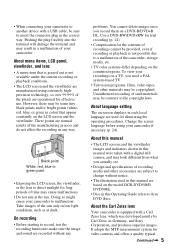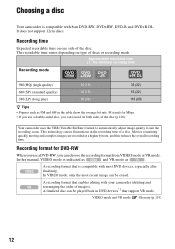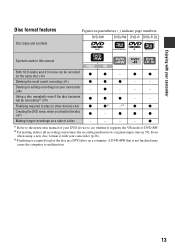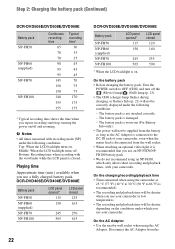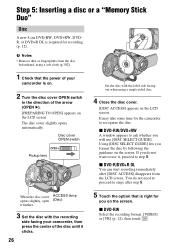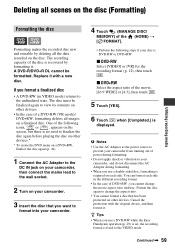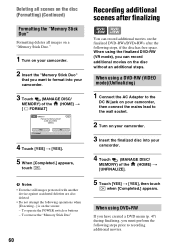Sony DCR DVD808E Support Question
Find answers below for this question about Sony DCR DVD808E - Handycam - Camcorder.Need a Sony DCR DVD808E manual? We have 1 online manual for this item!
Question posted by phirut on January 14th, 2013
Malfunctioning Of My Camera - Dcr- Dvd808e Model
When I insert a brand new disc into the camera, there's a notification that asks whethere I shold like to choose: 1)Select disc guide or 2) Deselsct disc guide. Now, choosing any option it goes to format and while formatting it tells not to vibrate the camera and it continues with the process but before 1 second time of end it would say that there"s error and that the dish is either scrached or dirty. I changed so many disc but get same error message. please gude me what to do?
Current Answers
Related Sony DCR DVD808E Manual Pages
Similar Questions
Sony Dcr Dvd808e
hi there i have sony dcr dvd808E ,where can i find drivers for these camera.my cell 0732744039email ...
hi there i have sony dcr dvd808E ,where can i find drivers for these camera.my cell 0732744039email ...
(Posted by nom200278922 9 years ago)
How To Repair Sony Dcr-sr68/l Handycam Camcorder Hdd Format Error
(Posted by redliefl 10 years ago)
Sonyhandycam Dcr Dvd803
i cant play my recent videos from my sonyhandycam dcr dvd 803, when the disc inserted, no disc sudde...
i cant play my recent videos from my sonyhandycam dcr dvd 803, when the disc inserted, no disc sudde...
(Posted by glenodaclaylee 11 years ago)
How To Download Driver Software Of Sony Dcr Sx63 Model To Download Video Form Ha
HOW to download video form handy cam to PC ?
HOW to download video form handy cam to PC ?
(Posted by biplabmandalbabu 12 years ago)
Where I Can Get A Memeory Stick For The
Sony Dcr Pc101 - Handycam Camcorde -1.0
Sony DCR PC101 - Handycam Camcorder - 1.0
Sony DCR PC101 - Handycam Camcorder - 1.0
(Posted by drfsantos 12 years ago)