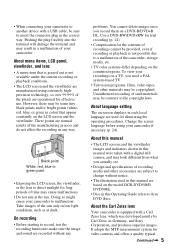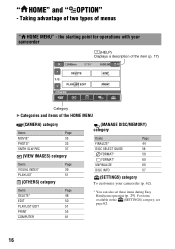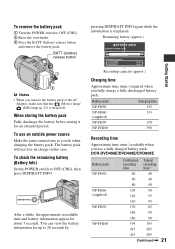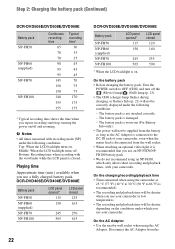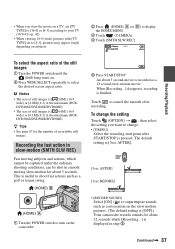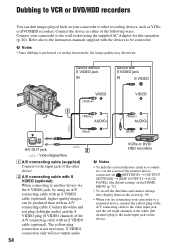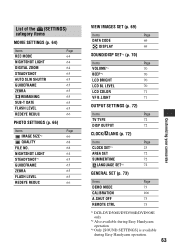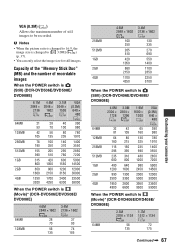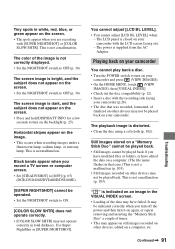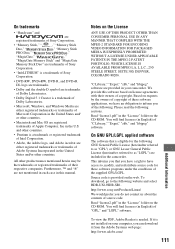Sony DCR DVD808E Support Question
Find answers below for this question about Sony DCR DVD808E - Handycam - Camcorder.Need a Sony DCR DVD808E manual? We have 1 online manual for this item!
Question posted by nom200278922 on March 4th, 2015
Sony Dcr Dvd808e
Current Answers
Answer #1: Posted by BusterDoogen on March 4th, 2015 8:35 AM
I hope this is helpful to you!
Please respond to my effort to provide you with the best possible solution by using the "Acceptable Solution" and/or the "Helpful" buttons when the answer has proven to be helpful. Please feel free to submit further info for your question, if a solution was not provided. I appreciate the opportunity to serve you!
Related Sony DCR DVD808E Manual Pages
Similar Questions
I have a Sony Video Camera Recorder 8 (CCD-FX310) which has not been used for years....... I am supp...
My video camera Sony DCR-TRV27 started messing up tapes (eating tapes) Any sugestion
When I insert a brand new disc into the camera, there's a notification that asks whethere I shold li...
i cant play my recent videos from my sonyhandycam dcr dvd 803, when the disc inserted, no disc sudde...