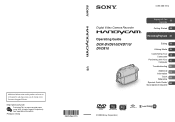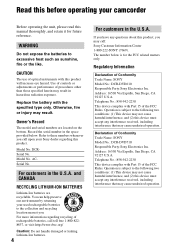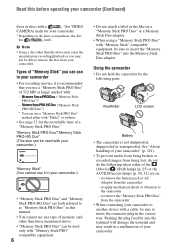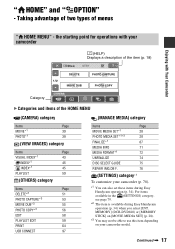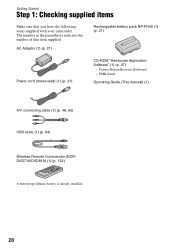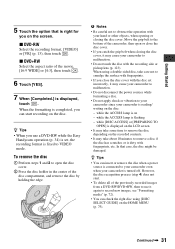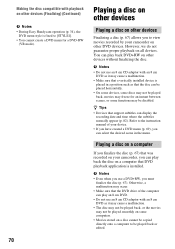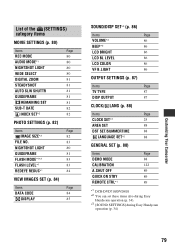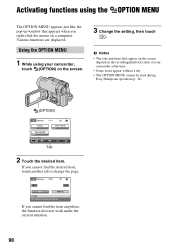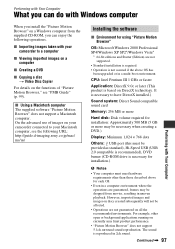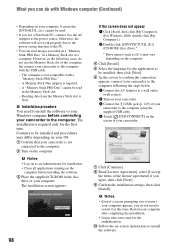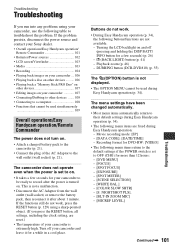Sony DCRDVD610 Support Question
Find answers below for this question about Sony DCRDVD610 - Handycam Camcorder - 680 KP.Need a Sony DCRDVD610 manual? We have 1 online manual for this item!
Question posted by Julio424 on March 27th, 2012
Can't Install Movieshaker 3.1 In Windows7
Sirs: I have purched a Sony DCR-IP5 for the second time.
Now I can't install MovieShaker 3.1 in My PC with SO Windows 7. Is there a way to do it or I have to buy another
camera. Not from Sony. Thanks for your promt anwer.
Current Answers
Related Sony DCRDVD610 Manual Pages
Similar Questions
Power Adaptor
Need a replacement power cable for video camcorder TRV35E video 8xr
Need a replacement power cable for video camcorder TRV35E video 8xr
(Posted by lorettacostello228 10 years ago)
Where To Buy Parts For And Get Specifications For Sony Handycam Camcorder Trv318
Hello, Please tell me where to buy parts for the Sony Handycam TRV318. Also, where can I get the sp...
Hello, Please tell me where to buy parts for the Sony Handycam TRV318. Also, where can I get the sp...
(Posted by angahmad 11 years ago)
Lookng For Manuals For A Cdr-hc20 Handycam
(Posted by wvstumpjumper 11 years ago)
I Am At Need Driver Soni Handycam Dcr-dvd610 Because Have Me Be Lost
(Posted by iwanbest08 11 years ago)
Where I Can Get A Memeory Stick For The
Sony Dcr Pc101 - Handycam Camcorde -1.0
Sony DCR PC101 - Handycam Camcorder - 1.0
Sony DCR PC101 - Handycam Camcorder - 1.0
(Posted by drfsantos 12 years ago)