Sony DCR DVD205 Support Question
Find answers below for this question about Sony DCR DVD205 - 1MP DVD Handycam Camcorder.Need a Sony DCR DVD205 manual? We have 1 online manual for this item!
Question posted by annpatterson57 on October 5th, 2012
New Model
what is the newest model of this 205e
Current Answers
There are currently no answers that have been posted for this question.
Be the first to post an answer! Remember that you can earn up to 1,100 points for every answer you submit. The better the quality of your answer, the better chance it has to be accepted.
Be the first to post an answer! Remember that you can earn up to 1,100 points for every answer you submit. The better the quality of your answer, the better chance it has to be accepted.
Related Sony DCR DVD205 Manual Pages
Operating Guide - Page 1
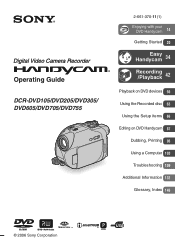
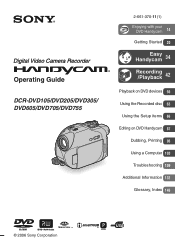
Operating Guide
DCR-DVD105/DVD205/DVD305/ DVD605/DVD705/DVD755
2-661-370-11(1) Enjoying with your
DVD Handycam 14
Getting Started 20
Easy Handycam
34
Recording /Playback
42
Playback on DVD devices 56 Using the Recorded disc 63 Using the Setup items 66 Editing on DVD Handycam 87
Dubbing, Printing 96 Using a Computer 103
Troubleshooting 109 Additional Information 132
Glossary...
Operating Guide - Page 8


... Television programs, films, video tapes, and other materials may be copyrighted.
You cannot dub copyright protected software on your recordings on the model DCR-DVD305.
• Disc...for video cameras and offers a quality typical of the camcorder, storage media, etc.
• TV color systems differ depending on a DVD-R. Change the screen language before using a digital still camera,...
Operating Guide - Page 10
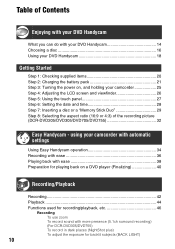
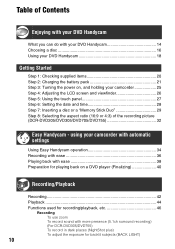
... picture (DCR-DVD205/DVD305/DVD705/DVD755 32
Easy Handycam - Table of Contents
Enjoying with your DVD Handycam
What you can do with your DVD Handycam 14 Choosing a disc 16 Using your DVD Handycam 18
Getting...holding your camcorder with automatic settings
Using Easy Handycam operation 34 Recording with ease 36 Playing back with more presence (5.1ch surround recording) (For DCR-DVD305/DVD755...
Operating Guide - Page 12
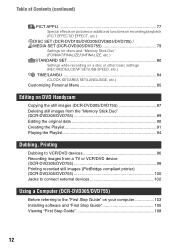
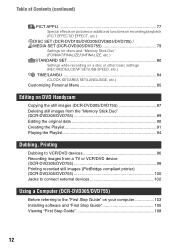
...additional functions on recording/playback (PICT.EFFECT/D.EFFECT, etc.)
DISC SET (DCR-DVD105/DVD205/DVD605/DVD705) / MEDIA SET (DCR-DVD305/DVD755 79
Settings for discs and "Memory Stick Duo" (FORMAT/... Customizing Personal Menu 85
Editing on DVD Handycam
Copying the still images (DCR-DVD305/DVD755 87 Deleting still images from the "Memory Stick Duo" (DCR-DVD305/DVD755 89 Editing the original...
Operating Guide - Page 14
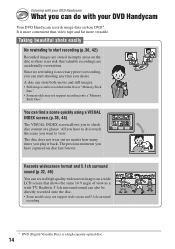
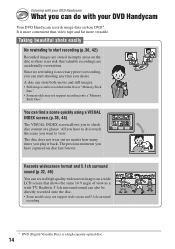
... with your DVD Handycam
Your DVD Handycam records image data on the disc or "Memory Stick
Duo." • Some models may not support wide screen and 5.1ch surround
recording.
* DVD (Digital Versatile...video tape and far more versatile. Taking beautiful shots easily
No rewinding to check disc content at a glance.
It is necessary prior to recording, you can also be recorded on 8cm DVD...
Operating Guide - Page 15
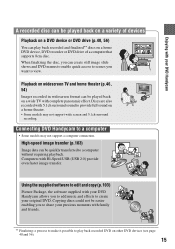
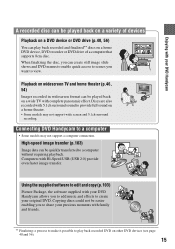
... provide full sound on a home theater. • Some models may not support a computer connection. When finalizing the disc, you can create still image slide shows and DVD menus to enable quick access to scenes you want to create your DVD Handycam allows you to share your DVD Handycam
A recorded disc can be played back on a variety...
Operating Guide - Page 16
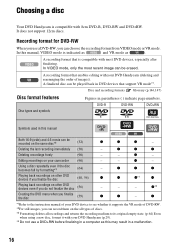
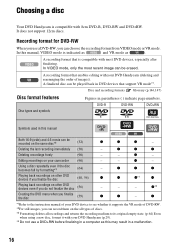
... DVD devices that enables editing with your camcorder (90)
- DVD-R
DVD-RW
DVD+RW
Symbols used in this may result in a computer as
.
Playing back recordings on other DVD ... your DVD Handycam (deleting and rearranging the order of discs. *3 Formatting deletes all types of images). In VIDEO mode, only the most DVD devices, especially after finalizing. In this manual, VIDEO mode ...
Operating Guide - Page 17
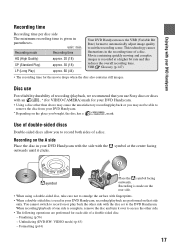
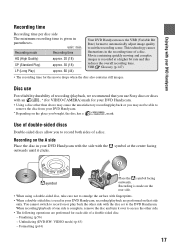
... are performed on that you use Sony discs or discs
with an
* (for VIDEO CAMERA) mark for your DVD Handycam.
• Using a disc other than above may cause the unsatisfactory recording/playback ...or you may not be able to remove the disc from your DVD Handycam.
* Depending on the place you to the DVD Handycam.
This technology causes fluctuations in the recording time of a double-sided...
Operating Guide - Page 18
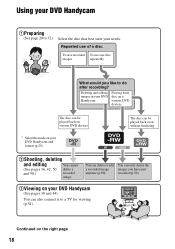
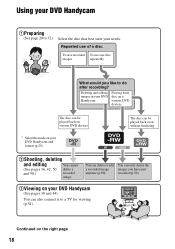
... a disc
To save recorded To use one disc
images
repeatedly
What would you have just
anytime (p.90). Using your DVD Handycam
1Preparing
(See page 20 to 32.) Select the disc that best suits your DVD Handycam and format (p.29). The disc can only delete the
a recorded image
images you like to do after recording...
Operating Guide - Page 30
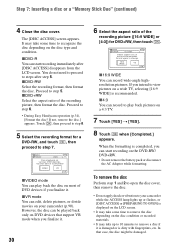
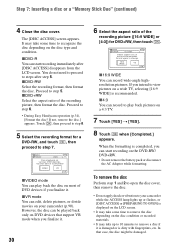
...Camcorder
VIDEO
VR OK
xVIDEO mode You can start recording immediately after step 5. When the formatting is displayed on the LCD screen.
• It may take some time to remove the disc depending on DVD...time to step 8.
5 Select the recording format for DVD+RW, then touch .
Format again to step 6.
• During Easy Handycam operation (p.34), [Format the disc? To remove the ...
Operating Guide - Page 32
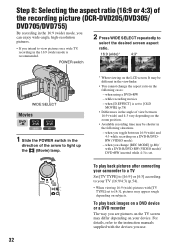
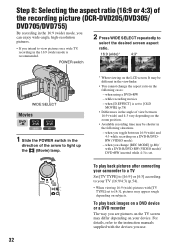
...connecting your camcorder to a TV
Set [TV TYPE] to [16:9] or [4:3] according to your device. For details, refer to the instruction manuals supplied with a DVD-R/DVD-RW (VIDEO mode)/ DVD+RW ... recording time may differ depending on a DVD-R/DVDRW (VIDEO mode). -
Step 8: Selecting the aspect ratio (16:9 or 4:3) of
the recording picture (DCR-DVD205/DVD305/
DVD705/DVD755)
By recording in ...
Operating Guide - Page 40
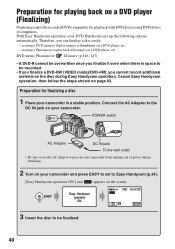
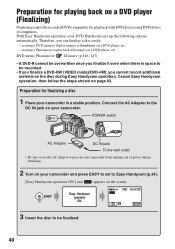
... of computers. With Easy Handycam operation, your camcorder in a stable position. DVD menu, Photomovie Glossary (p.146, 147)
• A DVD-R cannot be recorded.
• If you finalize a DVD-RW (VIDEO mode)/DVD+RW, you cannot record additional material on a DVD player (Finalizing)
Finalizing makes the recorded DVD compatible for playback with DVD devices and DVD drives of power during Easy...
Operating Guide - Page 64
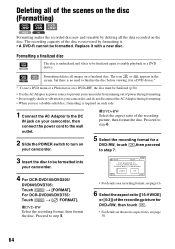
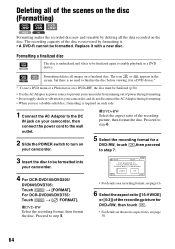
... POWER switch to be formatted.
FORMAT :
VIDEO
Can playback on a finalized disc. Replace it . • A DVD-R cannot be finalized again to step 5. Cannot edit in a DVD device.*
* To use a double-sided disc, formatting is unfinalized and it in Camcorder
VIDEO
VR OK
• For details on your camcorder.
4 For DCR-DVD105/DVD205/
DVD605/DVD705:
Touch
t [FORMAT]. xDVD-RW...
Operating Guide - Page 87


... be copied.
6 Touch
when [Completed.]
appears. Images edited with the computer
Editing on DVD Handycam
The selected scene is marked with another camcorder - Editing on DVD Handycam
Copying the still images (DCR-DVD305/DVD755)
You can select up to the finalized DVD-R/DVD-RW (VIDEO mode)/DVD+RW.
• Copying a large number of power during operation during copying.
5 Touch t [YES...
Operating Guide - Page 89


when the still image has been protected on DVD Handycam
4 Touch [DELETE]. 5 Touch the still image to the write-protect position (p.135)
-
Editing ...screen to confirm the image. Deleting still images from the "Memory Stick Duo" (DCR-DVD305/DVD755)
Make sure to insert the recorded "Memory Stick Duo" into your camcorder and press PLAY/EDIT.
2 Touch
tab.
3 Touch [EDIT].
Press and hold ...
Operating Guide - Page 91


... POWER switch to turn on DVD Handycam
The selected scene is a list showing thumbnails of the selected movie. Touch to return to insert the recorded disc into your camcorder.
• Do not remove...The original scenes are not changed even though you divided it. It may occur from your camcorder selects the dividing
point based on the LCD screen to and the operational buttons below appear. ...
Operating Guide - Page 93


...even though you divide scenes within the Playlist
1 Slide the POWER switch to turn on
your camcorder selects the
dividing point based on half-second
increments.
6 Touch t [YES].
• ...the actual
dividing point, as your camcorder and press PLAY/EDIT.
2 Touch
t [EDIT].
3 Touch [DIVIDE].
4 Select the scene to display functional buttons. Press and hold the image on DVD Handycam
93
Operating Guide - Page 101


... image recorded with a device other than your camcorder. • Still images recorded by other devices that have a file size of 2MB or more, or are larger than 2304 × 1728 pixels cannot be
performed properly. - Refer to a digital video camera or digital still camera, regardless of model or manufacturer.
101
Dubbing, Printing Operate the POWER...
Operating Guide - Page 146


... recorded movies from two kinds of each scene with the disc on DVD Handycam. Discs created by excellent playback compatibility with DVD Handycam after recording. You can create a DVD menu with DVD Handycam showing the beginning of recording mode: VIDEO mode, which stresses high playback compatibility with other DVD devices, and VR mode, which enables various editing with other...
Operating Guide - Page 147


... reduced. x Playlist
A list of the recording formats you to the scene being recorded. x Unfinalizing
The process of recording data in MPEG2 format. VIDEO mode provides excellent compatibility with DVD Handycam.
There are played back continuously like a slide show. x VBR
VBR stands for Variable Bit Rate, the recording format for the coding (image compression...
Similar Questions
Sony Video Camera Recorder 8 (ccd-fx310) Troubleshooting
I have a Sony Video Camera Recorder 8 (CCD-FX310) which has not been used for years....... I am supp...
I have a Sony Video Camera Recorder 8 (CCD-FX310) which has not been used for years....... I am supp...
(Posted by bobkerestes 1 year ago)
Video Camera Eating Tapes
My video camera Sony DCR-TRV27 started messing up tapes (eating tapes) Any sugestion
My video camera Sony DCR-TRV27 started messing up tapes (eating tapes) Any sugestion
(Posted by janosurimb 1 year ago)
How Do I Pause My Sony Dcr-sx85 Handycam Digital Video Camera
(Posted by BUDpsc 10 years ago)
Sony Video Camera Dcr-sx85 Date Stamp On Photo Only Shows On Viewfinder Not
when uploaded
when uploaded
(Posted by jess7he 10 years ago)
Dcr-dvd201-dvd-handycam-camcorder
I want to connect my Sony dvd201e to my pc with win 7. I had no problem win xp, but now image mixer ...
I want to connect my Sony dvd201e to my pc with win 7. I had no problem win xp, but now image mixer ...
(Posted by mikeshome1 11 years ago)

