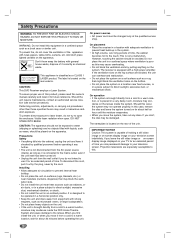Sony DAV-SB100 Support Question
Find answers below for this question about Sony DAV-SB100 - 5 Dvd Changer System.Need a Sony DAV-SB100 manual? We have 3 online manuals for this item!
Question posted by nrsystems on September 14th, 2015
Blackberry Music Gateway With Sony Dav-sb100
Is it possible to use a bb music gateway with a Sony DAV-SB100
Current Answers
Answer #1: Posted by techyagent on September 15th, 2015 7:15 AM
You can connect your blackberry to this system through aux wire and if u want to know the way than click here
Thanks
Techygirl
Related Sony DAV-SB100 Manual Pages
Similar Questions
I Have The Sony Dav Fr1-dvd Dream Home Theater System An I Need Speaker Connect
(Posted by sullivantammy792 1 year ago)
Sony Dvd Home Theater System Dav-dz175 How Do I Turn Up The Base
(Posted by sunaruto 10 years ago)
Sony Blu-ray Disc/dvd Home Theater System Models Bdv-e980, Bvd-e880, & Bvd-e580
I have a Sony Blu-ray Disc/DVD Home Theater System (Model BDV-E980, BDV-E880, or BVD-E580) connected...
I have a Sony Blu-ray Disc/DVD Home Theater System (Model BDV-E980, BDV-E880, or BVD-E580) connected...
(Posted by lawcoleman 10 years ago)
I Have A Dav Sb100, The Sound Sometimes Goes Off Mid Programme
(Posted by jgwrighterrwood 11 years ago)
Does A Sony Rmyd003 Remote Work With The Dav-fr8 Home Theater System?
We bought a Sony DAV-FR8 Dream System at an estate sale, and they gave us the RMYD003 remote control...
We bought a Sony DAV-FR8 Dream System at an estate sale, and they gave us the RMYD003 remote control...
(Posted by catsmeow1357974 12 years ago)