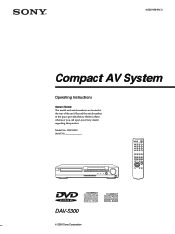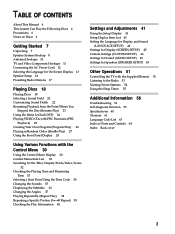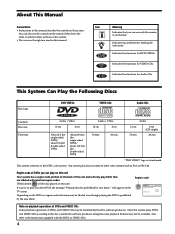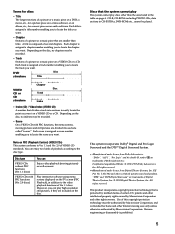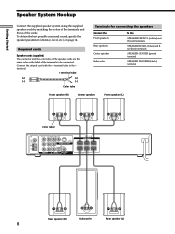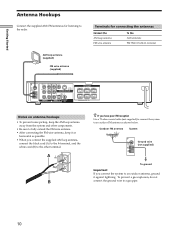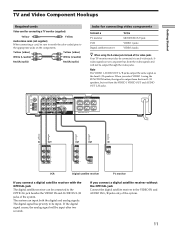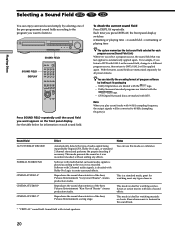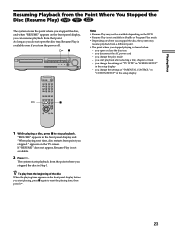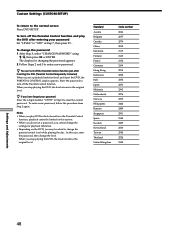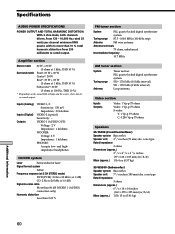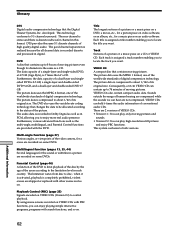Sony DAV-S300 Support Question
Find answers below for this question about Sony DAV-S300 - Dvd Dream System.Need a Sony DAV-S300 manual? We have 3 online manuals for this item!
Question posted by stevethomas6 on December 29th, 2013
Will The Leads Off Model Dav-s300 Fit Hcd-s300?
Current Answers
Answer #1: Posted by StLFanMan on March 27th, 2014 10:44 AM
https://partstore.com/Model/Sony/Sony/DAVS300.aspx
I'm unsure whether the DAV-S300 parts are compatible with your HCDS300 speakers, so I would verify this with Sony before proceeding with purchase options. They may also have replacement parts available as well that aren't listed through PartStore.com.
Good luck!
Related Sony DAV-S300 Manual Pages
Similar Questions
Where can I get replacement speaker cables for a Sony DAV-S300 AV System
i need a new one can you get them other board for the sound is heat
Do you carry, or know a company who carries the speaker wires/connections for the DAV-C700 DVD Dream...