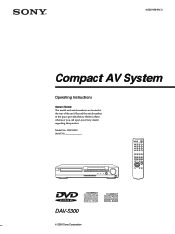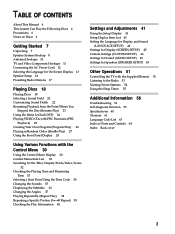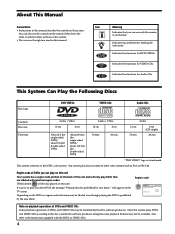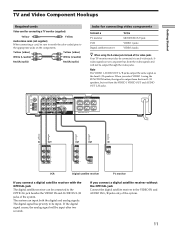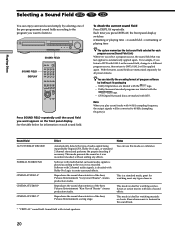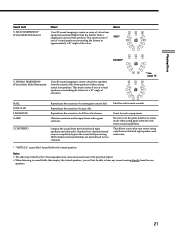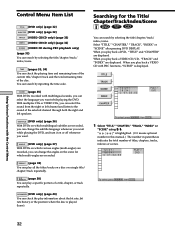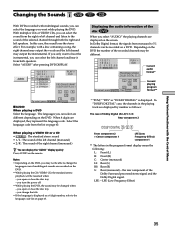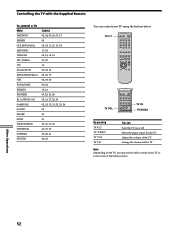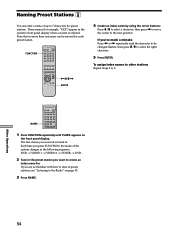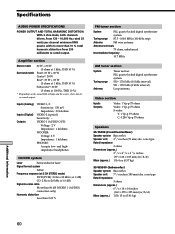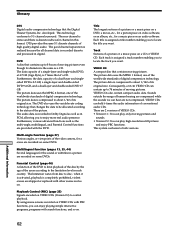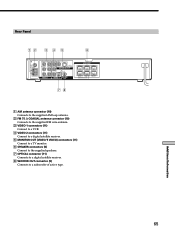Sony DAV-S300 Support Question
Find answers below for this question about Sony DAV-S300 - Dvd Dream System.Need a Sony DAV-S300 manual? We have 3 online manuals for this item!
Question posted by mecme2008 on February 15th, 2012
Brokensony Dav S300 - Av Receiver - 5.1 Channel
i need a new one can you get them
other board for the sound is heat
Current Answers
Related Sony DAV-S300 Manual Pages
Similar Questions
I Have The Sony Dav Fr1-dvd Dream Home Theater System An I Need Speaker Connect
(Posted by sullivantammy792 1 year ago)
Hi, We Have The Sony Dav Fr1 Dream Home Theater System And Bought It Used. We've
The DVD player has never played and says please wait on display. Could it be locked and need reset?
The DVD player has never played and says please wait on display. Could it be locked and need reset?
(Posted by scdssmith64 2 years ago)
How Do I Make My Sony Compact Av System Dav-s300 Multi Region?
(Posted by sheilaebsworth 8 years ago)
Will The Leads Off Model Dav-s300 Fit Hcd-s300?
I have lost my speaker leads when moving home and notice that the Sony DAV-S300 model appears to hav...
I have lost my speaker leads when moving home and notice that the Sony DAV-S300 model appears to hav...
(Posted by stevethomas6 10 years ago)
Speaker Cables For Dav-s300
Where can I get replacement speaker cables for a Sony DAV-S300 AV System
Where can I get replacement speaker cables for a Sony DAV-S300 AV System
(Posted by garrykeane 11 years ago)