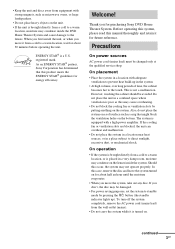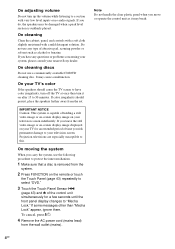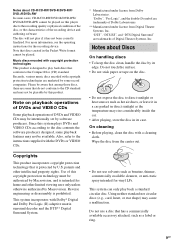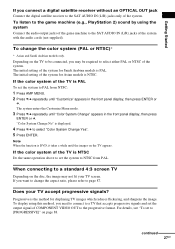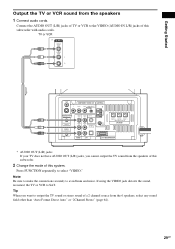Sony DAV-LF1 Support Question
Find answers below for this question about Sony DAV-LF1.Need a Sony DAV-LF1 manual? We have 1 online manual for this item!
Question posted by vinoth81080 on May 31st, 2014
I Want This Model Home Theater Remote , Transmiter And Reciver .
Current Answers
Answer #1: Posted by BusterDoogen on May 31st, 2014 2:36 PM
I hope this is helpful to you!
Please respond to my effort to provide you with the best possible solution by using the "Acceptable Solution" and/or the "Helpful" buttons when the answer has proven to be helpful. Please feel free to submit further info for your question, if a solution was not provided. I appreciate the opportunity to serve you!
Related Sony DAV-LF1 Manual Pages
Similar Questions
The wire that connects the center speaker's remote control broke at the sub-woofer socket, does anyo...
How can I get a remote that will work with this model dvd surrounded sound.will my new smart tv remo...
How do I connect cable box and ps3 to this home theater system?