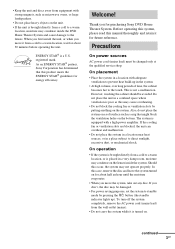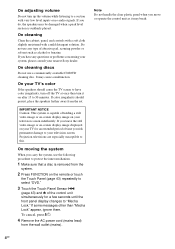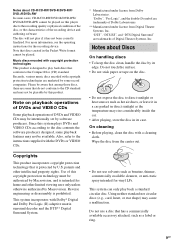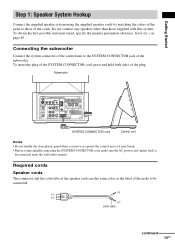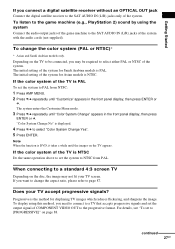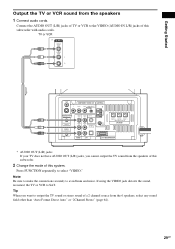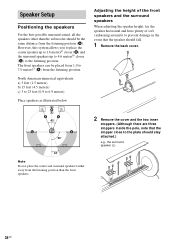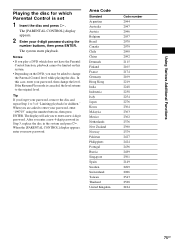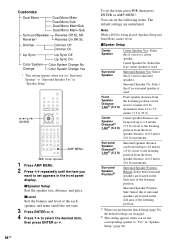Sony DAV-LF1 Support Question
Find answers below for this question about Sony DAV-LF1.Need a Sony DAV-LF1 manual? We have 1 online manual for this item!
Question posted by bighandsome1971 on January 18th, 2015
Brought From Pawn Shop Without The Remote.
Current Answers
Answer #1: Posted by waelsaidani1 on January 18th, 2015 10:40 PM
Answer #2: Posted by BusterDoogen on January 18th, 2015 8:35 PM
I hope this is helpful to you!
Please respond to my effort to provide you with the best possible solution by using the "Acceptable Solution" and/or the "Helpful" buttons when the answer has proven to be helpful. Please feel free to submit further info for your question, if a solution was not provided. I appreciate the opportunity to serve you!
Related Sony DAV-LF1 Manual Pages
Similar Questions
The wire that connects the center speaker's remote control broke at the sub-woofer socket, does anyo...
dav_lf1 sony home theater reciver and transmiter , remote i need so help me
My system turns itself off daily. Any ideas for this issue? Thanks