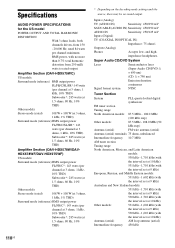Sony DAV HDX678WF Support Question
Find answers below for this question about Sony DAV HDX678WF - BRAVIA 5.1 Channel 1000W DVD Home Theater System.Need a Sony DAV HDX678WF manual? We have 1 online manual for this item!
Question posted by williamsonj677 on October 19th, 2022
What Was The Original Price New?
The person who posted this question about this Sony product did not include a detailed explanation. Please use the "Request More Information" button to the right if more details would help you to answer this question.
Current Answers
Answer #1: Posted by HelpHero on October 20th, 2022 7:09 AM
I hope this is helpful? PLEASE "ACCEPT" and mark it "HELPFUL" to complement my little effort. Hope to bring you more detailed answers.
Helphero
Related Sony DAV HDX678WF Manual Pages
Similar Questions
How To Lower Bass On Sony Bravia Theater System Dav-dz170
(Posted by alviccoop 9 years ago)
Will A New Remote Work With An Old Sony Dav-hdx576wf Home Theater System
(Posted by algdicks 9 years ago)
How To Connect Davdz170 Bravia Dvd Home Theatre System S-air Speakers
(Posted by sercvGol 10 years ago)
I Need A Manual For Sony Dav-dz100 5.1 Channel Home Cinema System With Dvd Play
(Posted by rieverjohn 12 years ago)