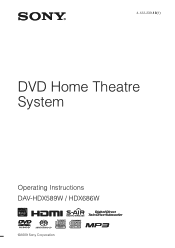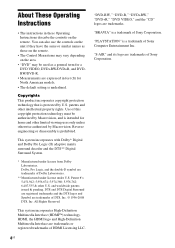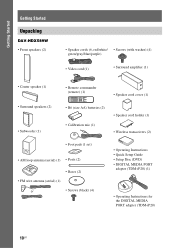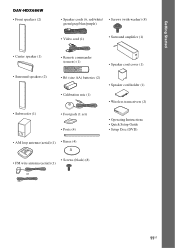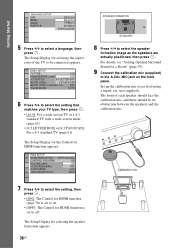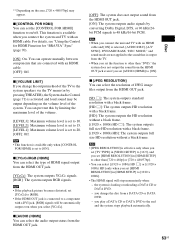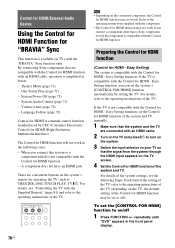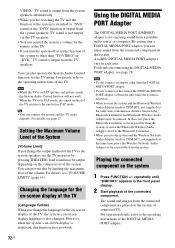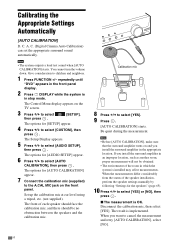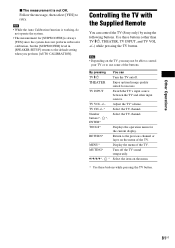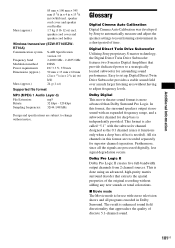Sony DAV HDX589W Support Question
Find answers below for this question about Sony DAV HDX589W - Bravia Theater Home System.Need a Sony DAV HDX589W manual? We have 1 online manual for this item!
Question posted by koocjb on December 4th, 2011
Calibration Microphone
where can i find a calibration mic for the dav hdx589w?
Current Answers
Related Sony DAV HDX589W Manual Pages
Similar Questions
What Types Of Ipods Are Compatible With Sony Bravia Hdx589w
(Posted by vajaDogLo 9 years ago)
How To Lower Bass On Sony Bravia Theater System Dav-dz170
(Posted by alviccoop 9 years ago)
Sony Dav Hdx589w - Bravia Theater Home System Speaker Wires
Would like to know how much it would cost to get a new complete set of cables for my home theater sy...
Would like to know how much it would cost to get a new complete set of cables for my home theater sy...
(Posted by czeltinger 10 years ago)
How To Buy Remote Control Of Dvd Home Theatre System Dav-dz120k In Sri Lanka
my dvd home theatre system Dav-dz120k remote control not working please help me. how to by new remot...
my dvd home theatre system Dav-dz120k remote control not working please help me. how to by new remot...
(Posted by nilankap 10 years ago)
Sony Dvd Home Theatre System Dav-dz175:how Can I Lower The Volume
how can I lower the volume from the sony dvd home theatre system dav-dz175 what I mean does it have ...
how can I lower the volume from the sony dvd home theatre system dav-dz175 what I mean does it have ...
(Posted by mariaruiz7777 12 years ago)