Sony DAV-HDX285 Support Question
Find answers below for this question about Sony DAV-HDX285 - Bravia Theater Home System.Need a Sony DAV-HDX285 manual? We have 1 online manual for this item!
Question posted by elcheesii2 on May 21st, 2012
It Sais 'protector Push Power'
i pressed the power button but it still sais it
Current Answers
There are currently no answers that have been posted for this question.
Be the first to post an answer! Remember that you can earn up to 1,100 points for every answer you submit. The better the quality of your answer, the better chance it has to be accepted.
Be the first to post an answer! Remember that you can earn up to 1,100 points for every answer you submit. The better the quality of your answer, the better chance it has to be accepted.
Related Sony DAV-HDX285 Manual Pages
Operating Instructions - Page 1


4-122-238-12(1)
DVD Home Theatre System
Operating Instructions DAV-HDX285 / HDX585 / HDX685
©2009 Sony Corporation
Operating Instructions - Page 2


...the unit. For the customers in the space provided below. DAV-HDX285/DAV-HDX585 Serial No
Date of important operating and maintenance (servicing)...sale in the literature accompanying the appliance. Precautions
On power sources • The unit is located on the apparatus... packaging indicates that may not comply with separate collection systems) This symbol on the product or on the rear...
Operating Instructions - Page 3


... radio or television reception, which the receiver is no guarantee that any heat sources such as power-supply cord or plug is used in a particular installation. If the provided plug does not fit...your outlet, consult an electrician for long periods of the obsolete outlet. 10) Protect the power cord from being walked on , the user is a U.S. registered mark. NOTE: This equipment has ...
Operating Instructions - Page 4


... 5,974,380; 5,978,762; 6,487,535 & other intellectual property rights. All Rights Reserved. "BRAVIA" is a trademark of Dolby Laboratories.
** Manufactured under license under U.S. and are trademarks of this ...) adaptive matrix surround decoder and the DTS** Digital Surround System.
* Manufactured under license (Except for home and other limited viewing uses only unless otherwise authorized by ...
Operating Instructions - Page 25
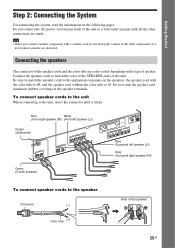
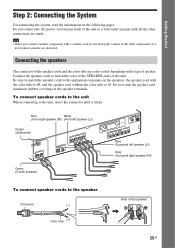
... to the unit, insert the connector until all the other connections are color-coded depending on the following pages.
Getting Started
Step 2: Connecting the System
For connecting the system, read the information on the type of speaker. Do not catch the speaker cord insulation (rubber covering) in the speaker terminals.
Do not...
Operating Instructions - Page 32


...., after performing "COLD RESET" (page 89)), you can turn off . The system turns on the area. Getting Started
Connecting the AC power cord (mains lead)
Before connecting the AC power cord (mains lead) of the wall outlet (mains) differs depending on .
2 Press SYSTEM MENU. 3 Press X/x repeatedly until "DEMO" appears in the front panel display.
Wall outlet...
Operating Instructions - Page 37


...
You can enjoy surround sound simply by selecting one of movie theaters into your listening preference
1 Press SYSTEM MENU. 2 Press X/x repeatedly until "DEC. They bring the exciting and powerful sound of the system's pre-programmed decoding modes. MODE" appears in the front panel display, then press
or c.
3 Press X/x repeatedly until the surround sound effect you want appears in...
Operating Instructions - Page 40


...the volume
"/1
DISC 1-5/indicators
4 Press DISC 1-5. Press the button of the tray. When no disc is in the disc stocker you want.
The system turns on the inner circle of..."BRAVIA" Sync" (page 70).
40GB
on the remote or the VOLUME control on the tray, and then press Z. Perform next Step while "*DISC-1* (e.g., 2-5)" flashes.
5 Press Z on the unit to select "DVD." Unless the system is...
Operating Instructions - Page 41


...power in standby mode Press "/1 while the system is in the following status. - To enter power saving mode, make sure that the system is on. twice in pause mode (DVD VIDEO/ DVD-R/DVD-RW only). Turn off Press "/1 while the system...(30 seconds ahead)7)
during Slow-motion Play,
the playback speed
changes. The button can be used except for DivX/MPEG4 video files (except for North American ...
Operating Instructions - Page 45


...appear as you change the parental control level.
- The system starts playback from that point the next time you disconnect the AC power cord (mains lead). • For a DVD-VR...then press H or .
You cannot play without using the PBC function, press ./ > or the number buttons while the system is set [MULTI-DISC RESUME] in the front panel display.
2 Press H. As long as [Press SELECT...
Operating Instructions - Page 62


... only when [CONTROL FOR HDMI] is set to the system speakers via the TV menu (or by limiting the maximum level of the volume. * The button name differs depending on /off. x [AUDIO (HDMI)]...This function is available when you connect the system and TV with an HDMI cable. [OFF]: Off. You can prevent this by pressing THEATER/THEATRE*), the System
62GB
Audio Control (page 71) is activated ...
Operating Instructions - Page 70
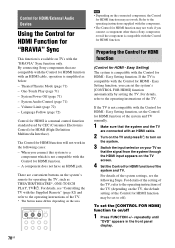
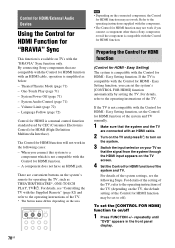
... buttons on the system's remote for HDMI function.
Refer to off
1 Press FUNCTION +/- Easy Setting) The system is... function to the operating instructions of the TV. System Power Off (page 71) - A component does not...system and the TV
are compatible with the "BRAVIA" Sync function only. For details of the
system and TV. Theater/Theatre Mode (page 71) -
ONE-TOUCH TV THEATER PLAY
BRAVIA...
Operating Instructions - Page 71


... the TV and the
function of the system (ex.
Note
• Before using the System Power Off function, set the function for [HDMI SETUP] appear.
6 Press X/x to select [CONTROL FOR
HDMI], then press .
7 Press X/x to select the setting, then
press .
• [ON]: On.
• [OFF]: Off. Using the Theater/Theatre Mode
(Theater/Theatre Mode) If your TV is output...
Operating Instructions - Page 74


Surround amplifier: You can enjoy system
sound in another room. Room A
S-AIR main unit
S-AIR sub unit (surround amplifier)
Room B
S-AIR sub ...8226; The slot cover is for receiving sound. -
You can use up .
• Insert the wireless transmitter so that the AC power cord (mains lead) is not connected to three S-AIR main units. (The number of usable S-AIR main units depends on the ...
Operating Instructions - Page 77


...Press X/x to "STBY ON."
1 Press SYSTEM MENU. 2 Press X/x repeatedly until "S-AIR
STBY" appears in the front panel display, then press or c.
However, neighbors may also receive your system's sound if IDs are the same, or you turn the system off .
Change the function of the S-AIR receiver. The power...5 Press SYSTEM MENU.
The setting is in standby mode by using the following buttons.
...
Operating Instructions - Page 92


... - speaker cords short-circuited? • Are you install the S-AIR sub unit (optional), in the front panel display. If "PROTECTOR" and "PUSH POWER" appear alternately in the event of the system? • After checking the above items, consult your nearest Sony dealer.
Press "/1 to help remedy the problem before requesting repairs.
When you using the...
Operating Instructions - Page 97


...CONTROL FOR HDMI] function.
• Check that the AC power cord (mains lead) of the S-AIR sub unit does the following: • Turns off the system and S-AIR sub unit, then turn on them.
97GB... 62).
• For details, see "Using the Control for HDMI Function for "BRAVIA" Sync" (page 70). Make sure the AC power cord (mains lead) is compatible with the component.
• If you change the...
Operating Instructions - Page 100


... System
Laser Diode Properties Emission Duration:
Continuous
Laser Output: Less than 48 kHz)
Outputs (Analog)
Phones
Accepts low-
Specifications
AUDIO POWER SPECIFICATIONS for the U.S. impedance headphones. model POWER... (COAXIAL IN/OPTICAL IN)
Impedance: 75 ohms/- models:
Surround mode (reference) RMS output power
FL/FR/C/SL/SR*: 144 watts
(per channel at 3 ohms, 1
kHz, 10% THD...
Operating Instructions - Page 101


...
On: 160 W
Standby: 0.3 W (at the
Power Saving mode)
Output voltage (DIGITAL MEDIA PORT)
DC 5 V
Output current (DIGITAL MEDIA PORT)
700 mA
Dimensions (approx.) 430 mm × 85 mm × 415
mm (17 in × 3 3/8 in ×
16 3/8 in) (w/h/d) incl. Additional Information
Speakers
Front
DAV-HDX285 (SS-TS94)
Speaker system
Full range Bass reflex
Speaker...
Operating Instructions - Page 102


...the Digital Direct Twin Drive Subwoofer features two S-master Digital Amplifiers that provide dedicated power to change without notice. All six channels in Dolby Surround.
This is independently ... area without adding any new sounds or tonal colorations.
Dolby Digital This movie theater sound format is enhanced sound field directionality that extracts the spatial properties of the...
Similar Questions
What To Do When Sony Surround Sound States Protector Push Power
(Posted by Panasjd 9 years ago)
Sony Dvd Home Theater System Dav-hdx576wf What Did It Mean When It Said
protector push power
protector push power
(Posted by smksc 9 years ago)
How To Lower Bass On Sony Bravia Theater System Dav-dz170
(Posted by alviccoop 9 years ago)
Protector Push Power
My home system want work it say protector push power but I don't no what to do could u help me
My home system want work it say protector push power but I don't no what to do could u help me
(Posted by tamareyaobie 10 years ago)
Dav-bc150/bc250 Home Theatre System
Which buttons and in what order should they be pressed in order to have the television audio broadc...
Which buttons and in what order should they be pressed in order to have the television audio broadc...
(Posted by joyvinsil 12 years ago)

