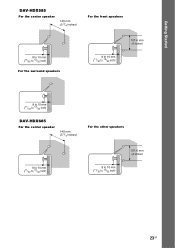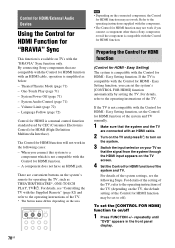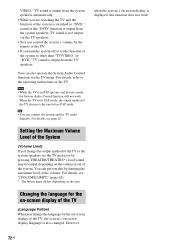Sony DAV-HDX285 Support Question
Find answers below for this question about Sony DAV-HDX285 - Bravia Theater Home System.Need a Sony DAV-HDX285 manual? We have 1 online manual for this item!
Question posted by joyvinsil on June 2nd, 2011
Dav-bc150/bc250 Home Theatre System
Which buttons and in what order should they be pressed
in order to have the television audio broadcast through
the stereo system?
Current Answers
Related Sony DAV-HDX285 Manual Pages
Similar Questions
How To Shuffle Disc On Dav-hdx285
(Posted by Goosemeg 9 years ago)
How To Lower Bass On Sony Bravia Theater System Dav-dz170
(Posted by alviccoop 9 years ago)
What Size Dav Clips Does The Sony Dav-hdx285 Use
(Posted by tria 10 years ago)
Sony Dav Hdx589w - Bravia Theater Home System Speaker Wires
Would like to know how much it would cost to get a new complete set of cables for my home theater sy...
Would like to know how much it would cost to get a new complete set of cables for my home theater sy...
(Posted by czeltinger 10 years ago)
I Need The Dvd Player Manual Dav-hdx285 5 Disk Changer
For set up instructions , also my blue ray remote will not work what type of r6 battery does it need...
For set up instructions , also my blue ray remote will not work what type of r6 battery does it need...
(Posted by Coryjhaskins 12 years ago)