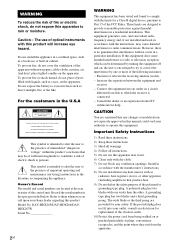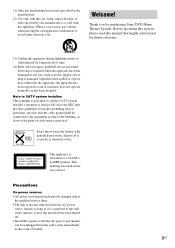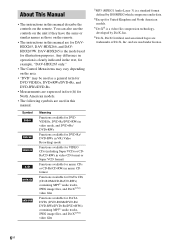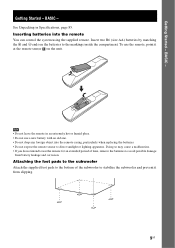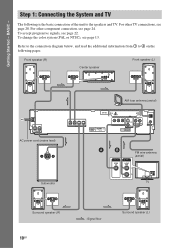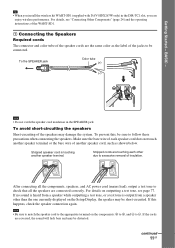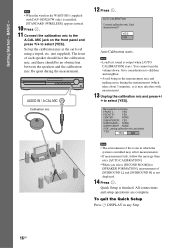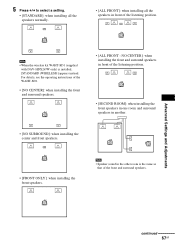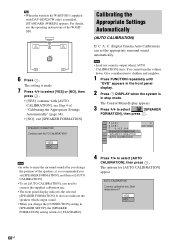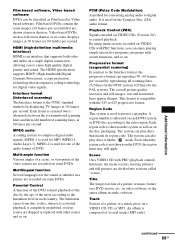Sony DAV-HDX265 Support Question
Find answers below for this question about Sony DAV-HDX265 - Bravia Theater Home System.Need a Sony DAV-HDX265 manual? We have 1 online manual for this item!
Question posted by ediab on August 19th, 2014
How To Unlock Dav Hdx265
The person who posted this question about this Sony product did not include a detailed explanation. Please use the "Request More Information" button to the right if more details would help you to answer this question.
Current Answers
Related Sony DAV-HDX265 Manual Pages
Similar Questions
How To Lower Bass On Sony Bravia Theater System Dav-dz170
(Posted by alviccoop 9 years ago)
How To Connect Davdz170 Bravia Dvd Home Theatre System S-air Speakers
(Posted by sercvGol 10 years ago)
How To Set Radio Presets On Sony Theater System Dav-hdx265
(Posted by llunaJmeHo 10 years ago)
How To Program The Cox Universal Remote For The Sony Dav-hdx265 Audio?
I want to control the volume of my Sony dav-hdx265 Audio through my Cox Universal Remote but cannot ...
I want to control the volume of my Sony dav-hdx265 Audio through my Cox Universal Remote but cannot ...
(Posted by nozomiward 11 years ago)
Re : Home Theatre System Dav-hdx265, 266, 267
Receiving Sound No Picture
followed manuel basic operatins
followed manuel basic operatins
(Posted by cn 11 years ago)