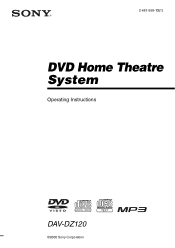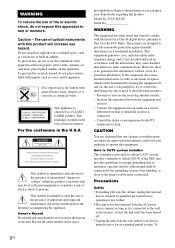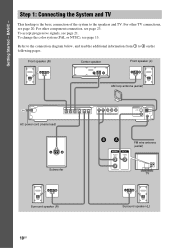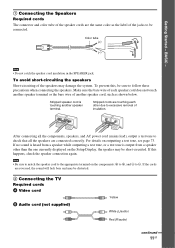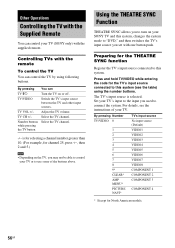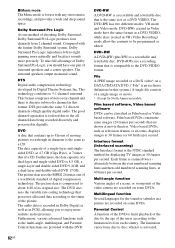Sony DAV-DZ120 Support Question
Find answers below for this question about Sony DAV-DZ120.Need a Sony DAV-DZ120 manual? We have 4 online manuals for this item!
Question posted by Angeldeva on June 20th, 2014
How To Fix Push Power Protector Sony
The person who posted this question about this Sony product did not include a detailed explanation. Please use the "Request More Information" button to the right if more details would help you to answer this question.
Current Answers
Related Sony DAV-DZ120 Manual Pages
Similar Questions
Push Power Protector My Home Theater Model Dav Dz 290k
push power protector
push power protector
(Posted by das67501 6 years ago)
My Sony Dav-dz120k Home Theater System Isnot Operating Properly. On Power On I
get a fault message which says " PUSH POWER PROTECT ". I have no trouble shooting manual, and neithe...
get a fault message which says " PUSH POWER PROTECT ". I have no trouble shooting manual, and neithe...
(Posted by sotopzcr 11 years ago)
'protector' And 'push Power'
How to resolve if "PROTECTOR" and "PUSH POWER" appears alternately in the front panel display?
How to resolve if "PROTECTOR" and "PUSH POWER" appears alternately in the front panel display?
(Posted by dharmeshpanchal20 12 years ago)
Sony Hcd-dz120k Home Theater System
Not Operating Properly.
My Sony HCD-DZ120K home theater system isnot operating properly. On power on I get a fault message w...
My Sony HCD-DZ120K home theater system isnot operating properly. On power on I get a fault message w...
(Posted by davidberlouis 12 years ago)
Push Power Protector Displays On My Dav-hdx277wc.
I have check all the speaker wires and connections as instructed in the operating instruction. No lu...
I have check all the speaker wires and connections as instructed in the operating instruction. No lu...
(Posted by dobbss 12 years ago)