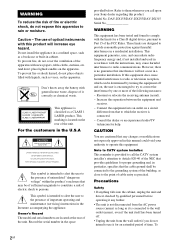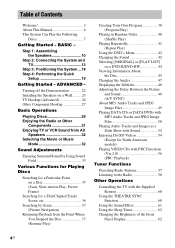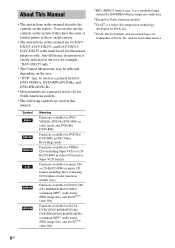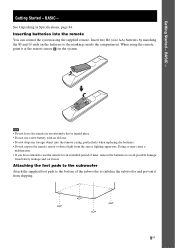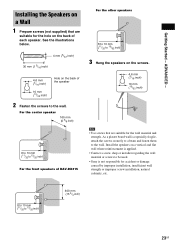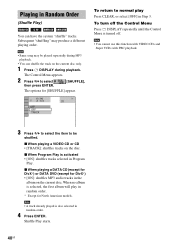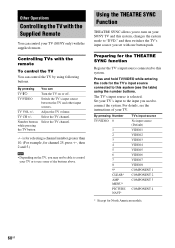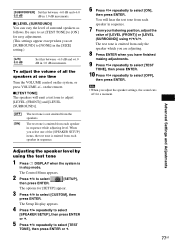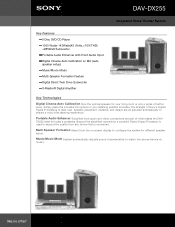Sony DAV-DX255 Support Question
Find answers below for this question about Sony DAV-DX255 - Integrated Home Theater System.Need a Sony DAV-DX255 manual? We have 5 online manuals for this item!
Question posted by swophdi on August 22nd, 2014
How To Activate A Remote Control To A Sony Dav Dx 255 Home Theater
The person who posted this question about this Sony product did not include a detailed explanation. Please use the "Request More Information" button to the right if more details would help you to answer this question.
Current Answers
Related Sony DAV-DX255 Manual Pages
Similar Questions
Dav-dx255 Remote Code
lost remote an need universal remote code to program remote
lost remote an need universal remote code to program remote
(Posted by amberlynn955 1 year ago)
How To Buy Remote Control Dav-dz120k In Sri Lanka
(Posted by adithyapraba 10 years ago)
Sony Dav-dx150 Faulty Remote Control
The Remote Control Of My Sony Home Theater Dav-dx150 Failed To Work. How Do I Operate The Equipment ...
The Remote Control Of My Sony Home Theater Dav-dx150 Failed To Work. How Do I Operate The Equipment ...
(Posted by njogumwangi 11 years ago)
Calibration Mic
I lost the calibration mic to my Sony Home Theatre System, DAV-DX255. Please help! thank you Angel...
I lost the calibration mic to my Sony Home Theatre System, DAV-DX255. Please help! thank you Angel...
(Posted by Kratkyal 11 years ago)
What Is The Remote Number For Ordering A New Remote For Dav-dx255
(Posted by hollissaunders 12 years ago)