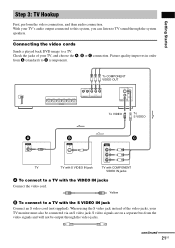Sony DAV-DX170 Support Question
Find answers below for this question about Sony DAV-DX170 - Dvd Home Theater System.Need a Sony DAV-DX170 manual? We have 4 online manuals for this item!
Question posted by sampili on June 10th, 2012
How To Make It Work
my dvd and radio works fine but not with my tv programing i have a vizio tv but dont have the manuels for the codes how can i program it
Current Answers
Related Sony DAV-DX170 Manual Pages
Similar Questions
How To Buy Remote Control Of Dvd Home Theatre System Dav-dz120k In Sri Lanka
my dvd home theatre system Dav-dz120k remote control not working please help me. how to by new remot...
my dvd home theatre system Dav-dz120k remote control not working please help me. how to by new remot...
(Posted by nilankap 10 years ago)
Sony Dvd Home Theater System Dav-dz175 How Do I Turn Up The Base
(Posted by sunaruto 10 years ago)
Why Cant I Get My Ipod To Work On My Sony Dvd Home Theater System Dav-tz130
(Posted by davaraanderson 11 years ago)
Dvd Player
when was the sony dav-dx170 manufactured, Sincerly Kenneth Baker
when was the sony dav-dx170 manufactured, Sincerly Kenneth Baker
(Posted by kennbake 12 years ago)
Sony Dvd Home Theatre System Dav-dz175:how Can I Lower The Volume
how can I lower the volume from the sony dvd home theatre system dav-dz175 what I mean does it have ...
how can I lower the volume from the sony dvd home theatre system dav-dz175 what I mean does it have ...
(Posted by mariaruiz7777 12 years ago)