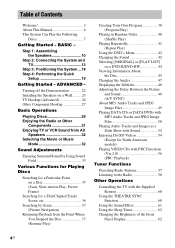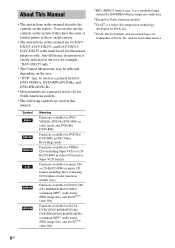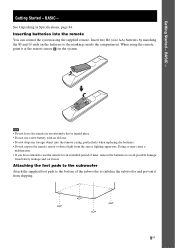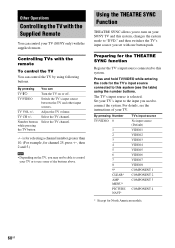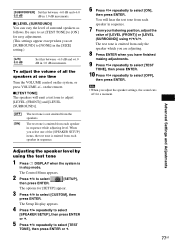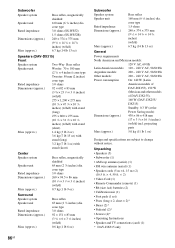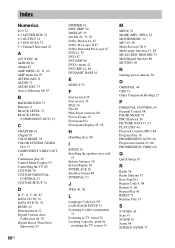Sony DAV-DX155 Support Question
Find answers below for this question about Sony DAV-DX155 - Dvd Home Theater System.Need a Sony DAV-DX155 manual? We have 4 online manuals for this item!
Question posted by newlinda on August 30th, 2012
I Need The Remote Code To Program My Comcast Remote To Dav Dx-155
The person who posted this question about this Sony product did not include a detailed explanation. Please use the "Request More Information" button to the right if more details would help you to answer this question.
Current Answers
Answer #1: Posted by OOTHEWIND on August 30th, 2012 9:33 AM
- Take any DVDs off from the player and turn it off.
- Press in the remote control the following buttons one by one on the following order: Display, Top Menu, Clear and Power. A strange menu should apear on screen.
- Select option 2 (Drive Manual Operation), than option 4 (Tray Aging Mode). The screen will show two input lines, each with 5 digits (the first one is Input Count, and the second is Current Count).
- Use the code 12450 in the first line, press enter, than use 00000 for the second line and press enter again.
- Here is where the Disc-Loader start to open and close. Let it happen at will.
- All you have to do here is to repeat steps 3 and 4 with the codes 00000 and 00000.
Related Sony DAV-DX155 Manual Pages
Similar Questions
What's The Code For This To Program To A Comcast Older Remote With Red Okay Butt
(Posted by warringtonmichaeltodd 2 years ago)
Sony Dvd Home Theatre System Dav-tz140 How To Get It To Work For Tv Sound
(Posted by vitosamyn 10 years ago)
How To Buy Remote Control Of Dvd Home Theatre System Dav-dz120k In Sri Lanka
my dvd home theatre system Dav-dz120k remote control not working please help me. how to by new remot...
my dvd home theatre system Dav-dz120k remote control not working please help me. how to by new remot...
(Posted by nilankap 10 years ago)
Sony Dvd Home Theatre System Dav-dx315
I am hoping someone knows the code so I can add this system to my Motorola DSR 505 satalite remote. ...
I am hoping someone knows the code so I can add this system to my Motorola DSR 505 satalite remote. ...
(Posted by cjrathome 11 years ago)
Sony Dvd Home Theatre System Dav-dz175:how Can I Lower The Volume
how can I lower the volume from the sony dvd home theatre system dav-dz175 what I mean does it have ...
how can I lower the volume from the sony dvd home theatre system dav-dz175 what I mean does it have ...
(Posted by mariaruiz7777 12 years ago)