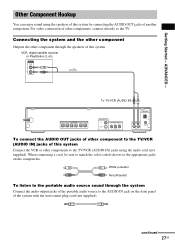Sony DAV-DX155 Support Question
Find answers below for this question about Sony DAV-DX155 - Dvd Home Theater System.Need a Sony DAV-DX155 manual? We have 4 online manuals for this item!
Question posted by illumitus on July 1st, 2012
It Only Appears In Black And White!!!...please Help!!
The person who posted this question about this Sony product did not include a detailed explanation. Please use the "Request More Information" button to the right if more details would help you to answer this question.
Current Answers
Related Sony DAV-DX155 Manual Pages
Similar Questions
What Does Push Power Protector Mean On Dvd Home Theatre System Dav-hdx576wf,
(Posted by ahmesabs 9 years ago)
Sony Dvd Home Theatre System Dav-tz140 How To Get It To Work For Tv Sound
(Posted by vitosamyn 10 years ago)
How To Buy Remote Control Of Dvd Home Theatre System Dav-dz120k In Sri Lanka
my dvd home theatre system Dav-dz120k remote control not working please help me. how to by new remot...
my dvd home theatre system Dav-dz120k remote control not working please help me. how to by new remot...
(Posted by nilankap 10 years ago)
Sony Dvd Home Theatre System Dav-dx315
I am hoping someone knows the code so I can add this system to my Motorola DSR 505 satalite remote. ...
I am hoping someone knows the code so I can add this system to my Motorola DSR 505 satalite remote. ...
(Posted by cjrathome 11 years ago)
Sony Dvd Home Theatre System Dav-dz175:how Can I Lower The Volume
how can I lower the volume from the sony dvd home theatre system dav-dz175 what I mean does it have ...
how can I lower the volume from the sony dvd home theatre system dav-dz175 what I mean does it have ...
(Posted by mariaruiz7777 12 years ago)