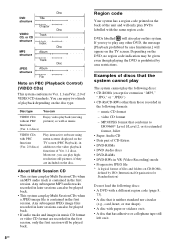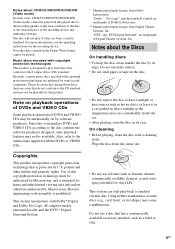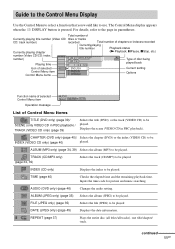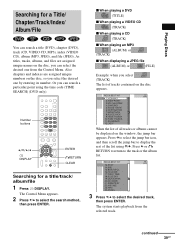Sony DAV-BC150 Support Question
Find answers below for this question about Sony DAV-BC150 - Dvd Home Theater System.Need a Sony DAV-BC150 manual? We have 6 online manuals for this item!
Question posted by vetter20003004 on October 18th, 2015
Movie Will Play But Not Music Cd Dav Bc150 Don'
The person who posted this question about this Sony product did not include a detailed explanation. Please use the "Request More Information" button to the right if more details would help you to answer this question.
Current Answers
Related Sony DAV-BC150 Manual Pages
Similar Questions
How Do I Get My System To Play Music Cd
(Posted by Anonymous-91441 11 years ago)
Region Query For
Dav-bc150 Dvd System Purchased July 2004
Serial No. 2702464
Dear Sir/Madam, Could you please advise if the above DVD machine is a region free machine. Many t...
Dear Sir/Madam, Could you please advise if the above DVD machine is a region free machine. Many t...
(Posted by margaretbexley 12 years ago)
Were Can I Get The Remote Control For The Sony Dav-bc150 Dvd Player
I have a Sony five disc home theatre system with no remote control were can I find the remote contro...
I have a Sony five disc home theatre system with no remote control were can I find the remote contro...
(Posted by larrybrumback 12 years ago)
Sony Dvd Home Theatre System Dav-dz175:how Can I Lower The Volume
how can I lower the volume from the sony dvd home theatre system dav-dz175 what I mean does it have ...
how can I lower the volume from the sony dvd home theatre system dav-dz175 what I mean does it have ...
(Posted by mariaruiz7777 12 years ago)
I Have The Complete Dvd Home Theatre System And I Need The Instruction On How To
connect the wires. Manual was thrown out
connect the wires. Manual was thrown out
(Posted by TOMDEE822 13 years ago)