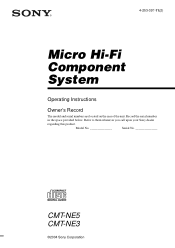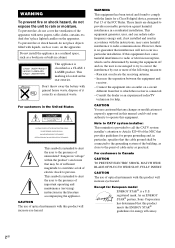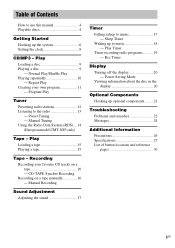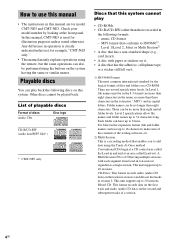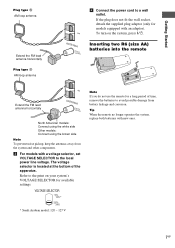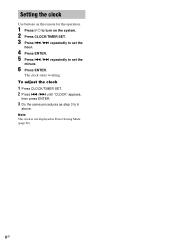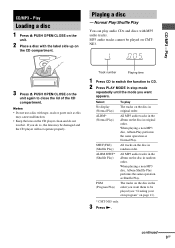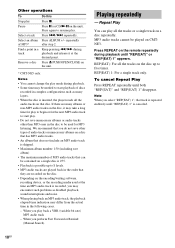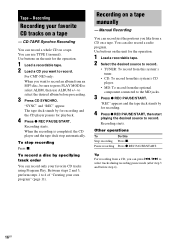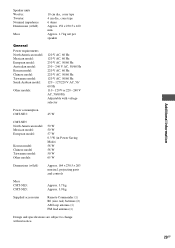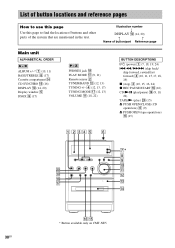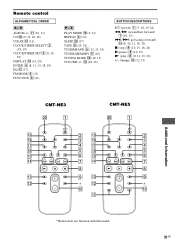Sony CMT-NE3 Support Question
Find answers below for this question about Sony CMT-NE3 - Micro Hi Fi Component System.Need a Sony CMT-NE3 manual? We have 1 online manual for this item!
Question posted by jtofaningomes on January 25th, 2022
How To Put Sony Cmt Ne3 Micro System In Mb Function Without Remote?
how to put sony cmt ne3 micro system in mb function without remote?
Current Answers
Answer #1: Posted by SonuKumar on January 25th, 2022 9:18 AM
Please respond to my effort to provide you with the best possible solution by using the "Acceptable Solution" and/or the "Helpful" buttons when the answer has proven to be helpful.
Regards,
Sonu
Your search handyman for all e-support needs!!
Related Sony CMT-NE3 Manual Pages
Similar Questions
Md Function On Sony Cmt-ne3
How do I access the MD function on my sony CMT-ne3 without a remote?
How do I access the MD function on my sony CMT-ne3 without a remote?
(Posted by danieladdo30 2 years ago)
How Do I Turn The Bass Up On The Sony Micro Hi-fi Component System
(Posted by Jadedkapu 10 years ago)
How Can I Connect An Iphone To Micro Hifi Component System Cmt-ne3
can i connect an iphone to this system? if so . how ??
can i connect an iphone to this system? if so . how ??
(Posted by mariamendieta16 10 years ago)
Sony Cmt-mx500i - Micro Mini Hi Fi Component System-headphones?
can headphones be plugged into the Sony CMT-MX500i Micro Mini Hi Fi Component Systrm?if so,what size...
can headphones be plugged into the Sony CMT-MX500i Micro Mini Hi Fi Component Systrm?if so,what size...
(Posted by lbarry920 11 years ago)