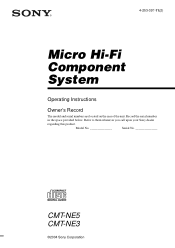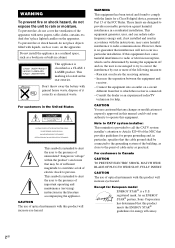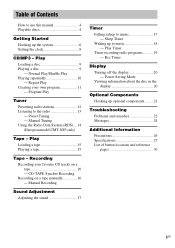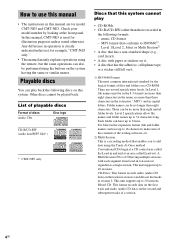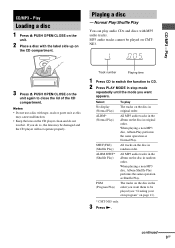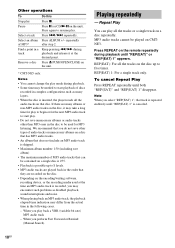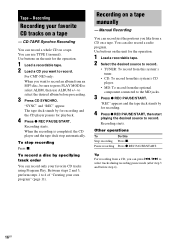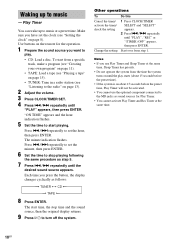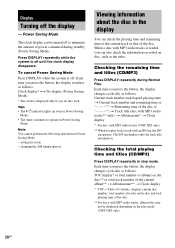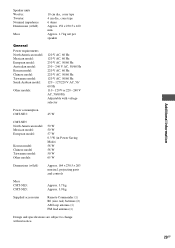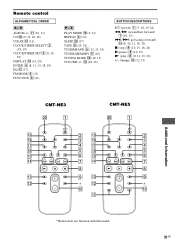Sony CMT-NE3 Support Question
Find answers below for this question about Sony CMT-NE3 - Micro Hi Fi Component System.Need a Sony CMT-NE3 manual? We have 1 online manual for this item!
Question posted by danieladdo30 on June 17th, 2021
Md Function On Sony Cmt-ne3
Current Answers
Answer #1: Posted by Troubleshooter101 on June 17th, 2021 4:26 AM
https://www.fixya.com/support/t501799-access_md_function_without_remote
Thanks
Please respond to my effort to provide you with the best possible solution by using the "Acceptable Solution" and/or the "Helpful" buttons when the answer has proven to be helpful. Please feel free to submit further info for your question, if a solution was not provided. I appreciate the opportunity to serve you!
Troublshooter101
Answer #2: Posted by SonuKumar on June 17th, 2021 8:32 AM
(Application is the easiliest way to access ) -Download
https://www.fixya.com/support/t501799-access_md_function_without_remote
When I noticed that the MD/aux could only be accessed via remote I SWORE to never loose it. While I've never permanently lost it I have misplaced it a few times. no - it is impossible without the remote. Really alloying - I now use it only to play Steaming internet and iTunes, and I sometimes inadvertnatly bump the wong button and then have to seak out the emote to get my music back. I agree - serously lame design flaw. How much did they save by omitting that button? Maybe you could find a replacement remote through Sony or on eBay.
Please respond to my effort to provide you with the best possible solution by using the "Acceptable Solution" and/or the "Helpful" buttons when the answer has proven to be helpful.
Regards,
Sonu
Your search handyman for all e-support needs!!
Related Sony CMT-NE3 Manual Pages
Similar Questions
how to put sony cmt ne3 micro system in mb function without remote?
can i connect an iphone to this system? if so . how ??
can headphones be plugged into the Sony CMT-MX500i Micro Mini Hi Fi Component Systrm?if so,what size...